Have you ever built links?
For years, link building has been the most contradictory and difficult digital marketing tactic for a simple reason: Without links, your content has few – if not zero – Google rankings.
In this article, let’s not talk about SEO value of links at all. Let’s build links as if Google didn’t exist. Let’s build links to focus on getting traffic. We don’t care about any other aspect of links acquisition.
So, what are click-generating types of links and how can you get them? Here are three to consider.
HANDPICKED RELATED CONTENT: How to Make an Amplification Strategy With Shares AND Backlinks
1. Links from Wikipedia
Wikipedia links are “nofollow” (which means Google is probably not using them to calculate search rankings), but they offer two huge advantages: (1) Wikipedia links send steady traffic and (2) they can send more link-building opportunities your way.
Bloggers, journalists, teachers, almost everyone researching a topic who wants to find trusted sources checks Wikipedia. Having a link there means having a citation that can travel from site to site, from article to article.
With Wikipedia link building, always stick to these golden rules:
- Craft your content so it deserves links from Wikipedia (more on this below).
- Never get greedy and try to get many Wikipedia links (you’ll just burn your account and credibility there).
You don’t need to have an established Wikipedia profile to place a link. What you really need is a linkable content asset that deserves to be there.
From experience, these types of references are always welcomed by Wikipedia editors and never get deleted provided they are good, well-researched content:
- Original reports that include statistics (for example, survey your customers as to how their buying habits have changed with the COVID-19 quarantine)
- Well-researched reviews that uncover security or privacy dangers, criticize the trustworthiness, etc. of a product or book
Overall, Wikipedia guidelines encourage users to add external links, and there’s no word against self-serving links. As long as you provide real value and follow the linking guidelines, your links should be good to go.

TIP: As a rule, refrain from adding external links anywhere but at the bottom of an article in the references or external links sections.
2. Links from trending content
Trends are the most powerful driving forces behind creating linkable content assets. Creating an article on a trending topic just when all bloggers and journalists are hungry for more ideas to write about is bound to get backlinks (especially if you also use some kind of outreach).
All bloggers and journalists are interested in original research, ideas, and tips, so links just keep flowing in to our research.
Not all trends are as obvious or linkable. It is not always easy to predict whether a trending topic is going to generate links or what type of content will work. To create a better-informed link-building strategy that focuses on fresh trends and links, keep an eye on your competitors’ link acquisition efforts, especially the most recent one.
Serpstat provides backlink analysis that I think may be the fastest in the industry. In fact, you are likely to find competitors’ links from just a couple of days ago:

Monitor your competitors’ most recent links to come up with ideas on generating fresh links.
There are several backlink research options if you are interested in checking alternatives. You can also use Google Trends to monitor trends that may provide link-building opportunities. Here’s a good tutorial on that.
3. Links from popular discussion boards
Forum link building is strongly associated with spamming, but this suggested tactic has nothing to do with forum link building.
Don’t register new accounts on popular forums and discussion boards to try and add your links. Instead, answer popular niche questions on your website and forum users will link to your content in their replies, again and again.
Building your content marketing strategy around answering questions is a nice way to attract organic links without asking for those. I always encourage writers to check out Text Optimizer’s Questions section to determine related questions and include them in their content:

Text Optimizer shows popular questions around keywords. It also helps you determine overall question patterns your target audience is using.
Another helpful tool here is BuzzSumo, which indexes popular discussion boards and shows popular questions around your topic and related topics:
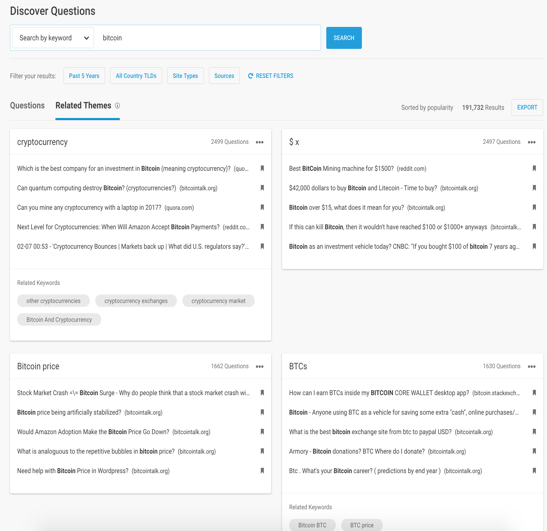
Additional sources for question research include:
- Google’s People Also Ask boxes, especially if you extract them using AlsoAsked
- Google’s suggested results, especially if you extract those using AnswerThePublic
- Your own user base if you take the time to ask them, even using free tools like Google Forms
Which links work best?
Finally, keeping an eye on your referral traffic will help you identify the most successful efforts. This way you will be able to create a more effective link acquisition strategy going forward.
I use the web analytics platform Finteza to monitor my referral traffic because it shows how many clicks each source sent and how that traffic interacts with my pages, including:
- Where in the world the backlink visitors come from
- Which calls to action they respond to best
- How they interact with my sales funnel
To access the demographics and engagement report, select the referral traffic source (or sources) to filter all further insights to it (or them):

Example: This link sends few clicks compared to overall traffic, but 20% of those clicks follow the sales funnels, which is awesome. More links like this could be beneficial.
Of course, many more web analytics solutions – including those that integrate with your WordPress dashboard – show which links are sending you traffic.
Best link-building tip
Build links as if Google never existed.
That’s the best link-building advice you are ever going to get.
Build links to bring in relevant traffic and focus on link-building tactics that generate the most engaged clicks.
Cover image by Joseph Kalinowski/Content Marketing Institute

