 There are literally billions and billions of searches performed in Google every year. Wouldn’t it be great to harness that information and use it at will? Want to use it to help drive your SEO and content creation efforts? How about to better understand your target audience’s behaviors and interests? Well, there is a way and a great tool to guide you. Google Trends is available, and once you start using it, you’ll find it hard to stop.
There are literally billions and billions of searches performed in Google every year. Wouldn’t it be great to harness that information and use it at will? Want to use it to help drive your SEO and content creation efforts? How about to better understand your target audience’s behaviors and interests? Well, there is a way and a great tool to guide you. Google Trends is available, and once you start using it, you’ll find it hard to stop.
During a recent CMI Twitter chat on small business content marketing, one participant expressed particular interest in ways Google Trends can be used for content. In response, here are a few features you may be surprised to learn about this versatile search tool. (And, if you’re interested, you can view the transcript of that chat here, or see the highlights in the SlideShare at the bottom of this page.)
The basics
Google explains that, “Google Trends gives you a glimpse into the topics the world is searching for.” The trends begin in the year 2004 and go forward. These trends can be sorted by types of searches (web, image, news, products, or YouTube), geographical areas, time span, and categories, and the tool allows you to compare up to five search terms at a time.
Other useful Google Trends features include Hot Searches and Top Charts. Hot Searches lists the top searches by day — Google says it updates this data in real time. (You can view this data for different countries.) Top Charts are lists of the most popular searches in Google by categories that are updated monthly. (Currently this data is available for the United States only.) Google listens to feedback and takes requests into consideration as to which charts it creates and curates. Here are the current offerings, and their most popular topics:
- Business and Politics: Business People, Colleges and Universities, Energy Companies, Financial Companies, Government Bodies, Politicians, U.S. Governors
- Entertainment: Actors, DJs, Kid’s TV, Movies, Musical Artists, People, Reality Shows, Songs, TV Shows, Teen Top Artists
- Nature and Science: Animals, Chemical Elements, Dog Breeds, Medications, Scientists, Software Technologies, Space Objects
- Shopping: Car Companies, Cars, Fashion Brands, Retail Companies, Sports Cars
- Sports: Athletes, Baseball Players, Baseball Teams, Basketball Players, Basketball Teams, Soccer Players, Soccer Teams, Sports Teams (What! No football?)
- Travel and Leisure: Authors, Books, Cities, Cocktails, Countries and Regions, Drinks, Food, Games, Quick Service Restaurants, Whiskeys
So exactly how can all this Google trending data help with content marketing? Here are some ideas for enhancing your content creation processes and projects through Google Trends insights:
1. Punch up your keyword research
Keyword research, and its results, drives everything you do online. So it’s very important to get it right. Once you’ve created your list of keywords using Google Analytics and Webmaster Tools, and have refined it in Google AdWords, you can use Google Trends to help confirm your choices — and maybe find a few new ones.
As mentioned, you can compare up to five terms at a time. For example, let’s look at some keywords about weightlifting (below):
Enter and compare the terms “weight lifting,” “strength training,” and “lifting weights” — for our purposes, we’ll choose to look at data from the United States only. “Weight lifting” is the clear winner here.
Below the resulting graph, Google Trends will also list related keywords — this provides suggestions of additional keywords you might want to add to your comparisons. Then click “Rising” — this creates a list of related keywords that are rising in popularity during a given time period and are trending on Google.
On a side note, notice the spike in searches for “weight lifting” (marked with an “L” in the chart). The “news headlines” is checked and produces these letters over the graph. Hover over the letter on top of the spike and you see a headline about China winning a gold medal for weightlifting in the Olympics — the event that caused the temporary rise in searches.

2. Website keyword checkup
Do a periodic checkup on the keywords and key phrases that your website has been optimized for. Enter your keywords into Google Trends to see if any are trending downward — if this is the case, you might want to consider changing it up.
You can also check terms that are targeting certain geographical areas. There might be a specific service area that you cater to, so these geo terms can be your bread and butter. Enter those keywords, and narrow your query to the appropriate geographical area to discover regional search trends.
3. Content idea discovery

The Google Trends tool can help you conduct your own mini brainstorming sessions. Go ahead, plug in some terms just for fun, or that are related to your business. Then check any spikes in search patterns for events that occurred at any particular point in time. I’ll bet the light bulb over your head is switching on. Next, check the related terms, as well as the rising terms that are provided — are even more ideas bubbling to the top of your mind?
Remember the Hot Searches I mentioned above? If you want to be super hip, produce a blog post or two, or perhaps some social media content about the trendy search topic du jour. To find more potential terms related to your topics, head over to the Top Charts tool in the left-side navigation, and see what transpires.
For example, choose, “Animals,” then “Dogs,” then click “Explore.” You’re back at the graph page and there are a bunch of related and rising keywords listed for you. Hmm, maybe you need to write an article about Russian Mountain Dogs? And if you see the word “Breakout” listed under the rising terms, this means that searches for this term have increased 5,000 percent or more.


4. Content calendar creation facilitation

Creating a content calendar can sometimes be a drag. But using Google Trends to help you identify cyclical patterns can make the process a little less painful.
By following these patterns, you can plan to create content on a given topic at the times when searches are most likely to trend upward. Seasonality is where it’s at in content marketing. For instance, search for “birthday party ideas” and “baby shower ideas.” Did you know that both of these searches always peak in January?
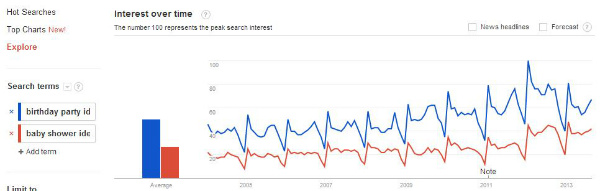
5. Video content production ideas

Video content is hot right now. Want proof? Just go and search “video ideas” in Google Trends. But don’t just make any old video. Don’t you want to spend time making videos that your audience wants and needs? Sure you do, so you need a plan.
Let’s input those weightlifting keywords back into the tool; but this time, we’ll just choose “YouTube” for the search results. Take a look at the related terms. Apparently, YouTube viewers like to watch videos about weightlifting accidents! Looking for some themes to include in your next video? I think you get the idea here…
6. Brand messaging and monitoring
Maybe it’s time to update your branding and create new messaging. Google Trends is perfect for that. When deciding which direction to go, trends can lead the way. For example, if you are in the organic food industry and are interested in possibly switching to non-GMO based marketing messages, you can input related terms and see that “organic food” is still searched far more often than “non-GMO food.”
Monitoring your brand online is very important. You can keep tabs on yours using Google Trends. Compare your brand with your competitors on a regular basis. For example, since it’s back to school time, let’s plug in some brands like, “Pilot pens,” “Bic pens,” “Pentel pens,” and “Sharpie pens.” Look at the spike in searches for “Bic pens.” Good keyword phrase, right? Well in this case, not exactly:
If you hover over the news headline, “Bic pens ‘for her’ provoke online ridicule,” you can see that the Bic brand gained a lot of negative attention for its poor choice of product lines — so this is not a search term you want your brand to be associated with at the moment. Just remember that a spike in searches doesn’t always mean a good thing for a company or website.

7. Create quick and easy website content
The charts and graphs you create in Google Trends can easily be incorporated into your website, to share with your audience: Wherever you see the Embed button, you can grab that piece, customize the dimensions you want to display in, and generate the HTML code you need to post it on your site. This content can attract engagement — and it doesn’t cost you anything but a little time.
These are just a few tips for utilizing the power of Google Trends. As you get more familiar with the tool, you’re sure to find more and more ways to use it — and if you know some other tricks for using Google Trends for content creation, please share them with us in the comments, below.
Join us for our next #CMWorld chat on multichannel content marketing with special guest Andrew Davis (@tpldrew) — August 20 at 12 pm EDT. And if you want more insight on social media and content marketing, join us for in-depth discussions on these topics, and many more, at Content Marketing World 2013.
