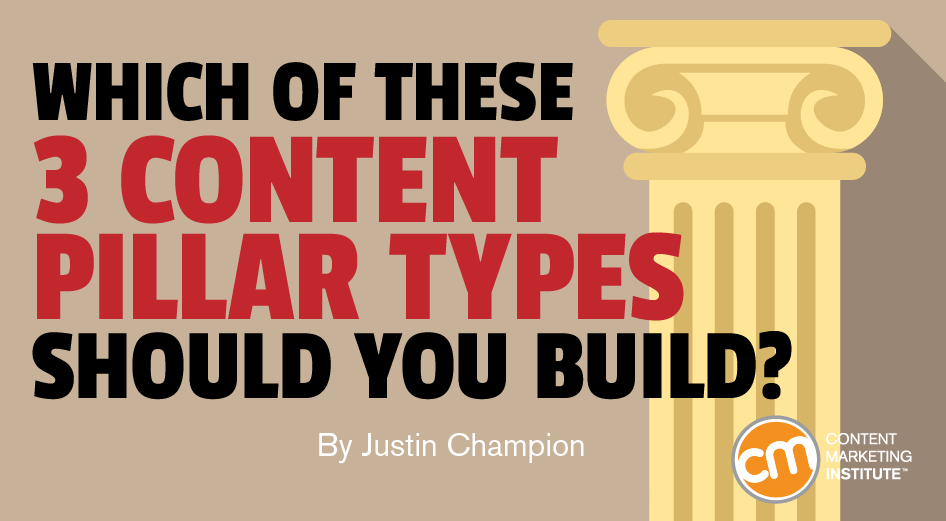To convert visitors into leads and eventually customers, you need to create a user experience that solves for visitors AND search engines.
To solve for both, create targeted clusters of relevant, in-depth content. These targeted clusters should connect to a centralized hub, known as a pillar page.
Also known as a content pillar or power page, a pillar page is a web page that covers the overall topic in depth and links to the clusters of related content. Three commonly used pillar page types are:
- 10x content pillar page
- Resource pillar page
- Product or service pillar page
Let’s review each of these types along with a successful example of each in action.
1. 10X content pillar page
A 10x pillar page generally contains your owned media – the content you own and control. The format is similar to an ungated e-book or a guide.
Ungated educational content in the awareness stage solves for both search engine and site visitor. Search engines recognize the clustering of like-themed content pointing to a comprehensive website page or blog post. Site visitors benefit because they can view your content before deciding to commit to downloading it.
Ungated educational content solves for both search engine AND site visitor, says @JustinRChampion via @cmicontent. Click To TweetThe trick is to make the page a conversion-focused asset. How? Package the page’s content into a downloadable resource.
You may ask, “Why would someone share their email address just to view the same content in a downloadable format?”
It’s human nature to want to take something if you find value in it. Think of it this way: Let’s say you go to the library. You wander up and down the aisles, flipping through pages of various books until you find one that meets your needs. You check it out and take it home. You don’t return to the library day after day to read the book.
Whether it’s downloadable content on a 10x pillar page or a helpful book in the library, it only works if the content provides value to the reader. The content also must be valuable enough to prompt readers to fill out your form to keep it in a single document. And if they do, these form-filling readers can be better qualified leads. They willingly gave their information even though they already saw part or most of your content.
Look at this pillar page on encryption key management created by Townsend Security, a full-service data security provider. The single page comprehensively covers the topic of encryption key management with a table of contents offering shortcuts to the sectioned (cluster) content further down the page.

Visitors who find this content valuable when they scroll down also will see calls to action to download the content in a guide format. In the screenshot below, the CTA is the cover image of the guide to the right of the shortcuts.

Ten months after first publishing and promoting this 10x content pillar page, the Townsend site’s organic search engine traffic increased over 150%. On top of that, 63% of people who visited the encryption key management pillar page turned over their information to download the guide. Townsend obviously satisfied its visitors. (Source: Townsend Security)
What about satisfying search engines? In August 2017, this page claimed the No. 1 organic position on Google for “encryption key management” and remains in the top organic position today (more than two years later).

Townsend’s pillar page has built its authority on the broader topic of “encryption key” to claim the image featured snippet and a third place organic ranking.

Townsend’s results make sense given Ahrefs research of 3 million searches: If Google deems your content a relevant, authoritative resource, then chances are your average first-page ranking will also rank well for about a thousand other relevant keywords, even ones that are more broad with higher monthly search volume.
2. Resource pillar page
The resource pillar page is a bookmarkable reference page of valuable like-themed links. When creating pages like this, your linking strategy is important to consider. Let’s review three ways to create it.
Resource pillar pages can focus on external or internal links, says @JustinRChampion via @cmicontent. Click To TweetExternal-focused page
This type of resource pillar page is made up of mostly external links, usually non-brand links.
This example from Help Scout covers the broad topic of customer acquisition with an introduction from the brand. It then segments into subtopics such as content marketing, search engine optimization, email marketing, copywriting, etc.

Each segment is broken down into the same format – information and insights, blogs, and tools. Each of those is followed by links to helpful articles or sites, many of which aren’t from Help Scout.

Yes, there’s some content that explains each section, but the page’s value comes from the links it provides to resources. Visitors can rely on it as a go-to comprehensive reference page. For search engines to appreciate it, Help Scout needed an inbound link strategy to secure links to it from other sites. This resource page now has over 300 links pointing to it.
TIP: Look at domain authorities when crafting an inbound link strategy. The higher the domain authority, the more credible your content appears to search engines.
The higher the domain authority, the more credible your #content appears to search engines, says @JustinRChampion via @cmicontent. Click To TweetClick to enlarge
Brand-focused resource page
Check out this example from marketing agency Campaign Creators. The resource page is designed as the lead-nurturing master class. It pairs valuable thematic content with links to more in-depth topic clusters in varied formats from the brand.

This pillar page and topic cluster strategy worked well for Campaign Creators. A year after the pillar and topic content was published, organic traffic from search engines increased 744% and organic leads increased by 455%. (Source: Campaign Creators)

Series of related pages
The third type is the epitome of an effective inbound strategy – a resource pillar page connected to a series of semantically related 10x content pillar pages. Together, they make up a comprehensive training series.
With this type, each pillar page should offer a table of contents with links to all pillar pages in the topic cluster. Not only will this make it easier for visitors to find the next page, but the topic cluster will benefit as each page grows in authority.
Let’s look at one of my favorite examples from a company called Mailshake, an email outreach tool. It created a master class for its key broad topic, “cold email.” It created a resource pillar page as the hub for the series, making it a valuable bookmarkable page for future reference.
The master class is made up of eight lessons — one 10x pillar page for each lesson. Notice how each 10x page includes a table of contents at the bottom that links the series together.

Mailshake also offers a practical e-book, a packaged expanded compilation of all eight lessons in the pillar’s clusters so readers can consume the content wherever they want.

In six months, this resource pillar page was visited over 28,000 times and converted 20% – over 5,600 people wanted a go-to resource that didn’t require them to scroll down a pillar page. (Source: Mailshake)
This result reflects what you’re striving for: offering a best-in-class experience that truly educates, inspires, and transforms your audience.
HANDPICKED RELATED CONTENT:
3. Service pillar page
If your business offers multiple products and services, you might benefit from a pillar page focused on a product or service. A good example is Vital’s service pillar page on its pay-per-click management services.

This service pillar page answers the questions Vital is regularly asked about its team’s pay-per-click management services. It describes:
- Type of services
- Monthly management benefits
- Its step-by-step approach
- Account setup process
- A little bit about pricing
It’s descriptive but not overly so. It is optimized well for search and clearly written for an audience looking for paid media services.
Lastly, and something important to note, this pillar page type is best suited for the decision stage as is indicated by the CTA to get in touch with sales to get a PPC management proposal.
One more thing on pillars
I get this question a lot, “Is a pillar page a blog post or website page?”
It can be either or both depending on your overall site structure.
#Content pillar pages can be a blog post or a website page, says @JustinRChampion via @cmicontent. Click To TweetHubSpot uses both. It uses a blog format for educational pillar pages focused on the awareness and consideration stages, such as this 10x content pillar page about web forms.

For someone who is further along in the journey, this pillar page for a free online form builder sits under its product offerings.

Wherever you choose for your pillar page to live on your site or whichever type you opt to create, remember that these concepts are not exclusive or fixed. Take elements from each type and build something custom. You should have enough guidance to get started to create truly amazing pillar pages that serve visitors AND search engines.
Cover image by Joseph Kalinowski/Content Marketing Institute