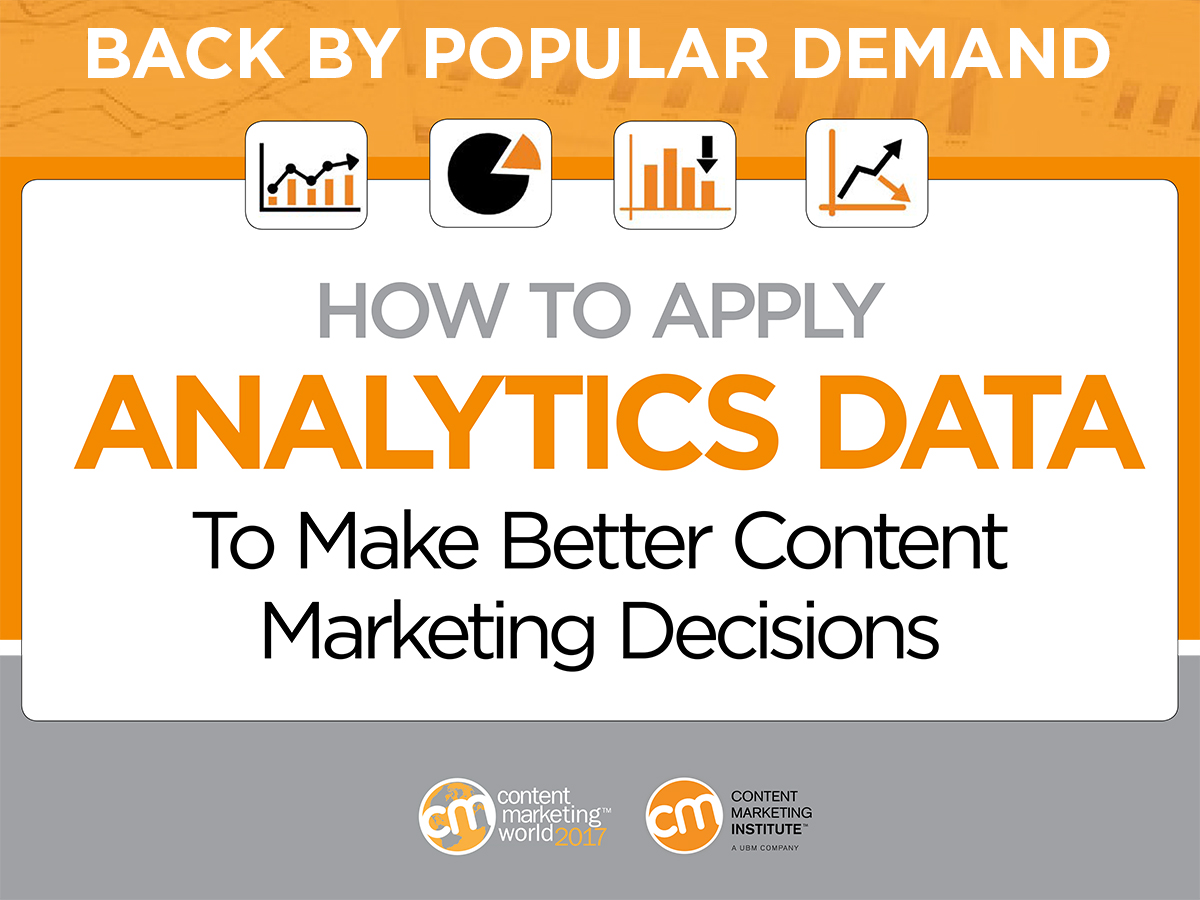Editor’s note: Google Analytics is one of the most critical evaluation tools to aid your web-based content. This back-by-popular-demand post has been updated to continue detailing how to measure up for maximum effect.
How do you measure up when it comes to measuring the impact and value of the content you are publishing?
Fortunately, for most questions you may have about your content’s performance, there’s a way to find the answer – and very often, that answer can be found through Google Analytics.
Chances are you already use this robust tool to track key metrics like website visits, page views, and bounce rates. But Google Analytics can also uncover deeper, more-actionable insights that can paint a clearer picture of the results your content is achieving now and reveal critical opportunities to make improvements – if you know how to track them down and analyze those insights.
To help you do just that, we created an e-book, How to Apply Analytics Data to Make Better Content Marketing Decisions, based on the top-rated presentation Orbit Media co-founder Andy Crestodina delivered at Content Marketing World 2015. But, as Google is constantly evolving its search products and marketing solutions, we thought it a good idea to revisit our initial discussion, and share more details that may help you gauge and optimize performance more effectively.
Turn data into decisions
As Andy asserts in the e-book, analytics are particularly valuable when used as a decision-support tool – a way of answering your key questions about what’s working, what isn’t, and what actions you should take as a result. To do this, he recommends following a simple, five-step process:
- Formulate an idea about your content performance.
- Determine a question you can ask to support this idea.
- Create the report that will provide the appropriate data to answer that question.
- Take action based on your analysis of that data.
- Measure the results of the actions you take against the baseline data you gathered.
Four reports to rule them all
When using Google Analytics as your data source for this process, there are four categories of reports you can view – each one is the key to understanding certain insights that impact the performance of the content marketing on your website:
- Audience reports: Understand who your audience members are, what their content interests are, and how they interact with the content you publish.
- Acquisition reports: Glean insights on the search terms visitors are using to discover your content, and the specific sources of your traffic.
- Behavior reports: Evaluate the actions of your site visitors, uncover ways to improve their user experience, and optimize the engagement potential of your content.
- Conversion reports: Determine whether your content is helping your business achieve its marketing goals, and discover which content efforts are achieving the best results.
Take a look at just a few of the questions these four reports can answer, along with some tips Andy offers for analyzing and applying their insights:
Performance by platform
Question: Are mobile visitors less engaged than visitors on other platforms?
Report to generate: Mobile Overview (Audience >> Mobile >> Overview)
The Mobile Overview report shows the number of sessions (visits) from a mobile device. By clicking on the Comparison View button in the options selector, you can clearly see how mobile visitor sessions compare to other platforms in terms of the engagement metric you prefer – such as bounce rates, pages per session, or average session duration.

Sample analysis: If your bounce rates are extremely high among your mobile users, it could mean you need to better optimize your site’s user experience on mobile.
You may need to better optimize your site’s UX on mobile if bounce rates are high, says @crestodina. Click To TweetSuggested actions:
- Create a schedule for regular mobile testing.
- Check the design of your website landing pages to see if they are optimized for mobile visitors.
Is Your Content Ready for the Mobile Takeover?
Social media traffic
Question: Which social network drives the best traffic to the site?
Report to generate: Channel reports (Acquisition >> All Traffic >> Channels, filtered by goal)
When considering traffic from your social networks, the “best” channels are those that convert visitors at a higher rate. You need to view the data that relates to the specific conversion goals. As you can see in the sample report below, LinkedIn had the highest conversion rate of the four most popular social channels.
The best social network channels are those that convert visitors at a higher rate, says @crestodina. Click To Tweet
Sample analysis: Once you set up your conversion goal in Google Analytics – subscribing to your newsletter, downloading an e-book, completing a lead-gen form, etc. – this report provides data on how successful your content is at meeting that goal.
Suggested action:
- Adjust your content resources to place a greater focus on creating content for the social channels converting at the highest rates.
Blog post engagement
Question: Which of the blog posts are the most engaging to visitors?
Report to generate: All Pages Report (Behavior >> Site Content >> All Pages)
If your site page URLs are categorized by content type (e.g., if the word “blog” appears in the URL of every blog post), you can use the search filter on the All Pages report to view only the data related to your blog posts. Then, click on Comparison View to see relative engagement data for your blog posts.

Suggested actions:
- Use high relative engagement to discover the topics that visitors find most engaging – indicating that you should create more content on those topics.
- Link from high-traffic posts to high-converting posts.
Site navigation pathways
Question: What is the most common path visitors are taking through the site?
Report to generate: Users Flow (Audience >> Users Flow)
Analyzing the flow of traffic through your site can provide insights on whether your visitors are finding what they came for and where they might be diverging from the intended path to conversion.
Traffic flow can tell if visitors find what they seek or where they diverge from intended path. @crestodina Click To TweetWhen viewing the Users Flow report, you’ll find that green boxes represent site pages, arranged in groupings (e.g., by country, publication year, site category). The pages are labeled as URLs so the page that’s simply marked “/” represents your home page.
(Note: This report can require a bit of explanation if you aren’t familiar with how to find and interpret the data. For a full tutorial on how to create and analyze this report, check out Orbit Media’s post on the topic.)
Clicking on the green box for your home page (or any of the top pages of your site) will give you several options:
- Highlight traffic through the page, which displays the traffic for that page, while still showing other pages
- Explore traffic through the page, which removes traffic data for all other pages
- Group Details, which displays more information on the top pages comprising that group)
From there, you can discover the top path visitors take after arriving on that page, and can determine whether the traffic flow aligns with the navigation path you intend for them to follow

Sample analysis: Any wrong turns on the path could indicate a need to make it easier for visitors to navigate to the content they want most or to highlight your highest value/best-performing content to keep them engaged and motivate them to explore your site in more detail.
Suggested action: If data shows that visitors are failing to make progress along your intended conversion path, you have a few optimization options:
- If visitors are frequently moving from Page A to pages with high drop-off rates, you can clean up Page A and eliminate links to those irrelevant pages.
- Alternately, you can optimize Page A by reconsidering the navigation features, internal links, and calls to action so the desired path is more visually prominent to visitors.
Go forth and analyze
Remember: Tracking and analyzing your performance data is not a one-time task. You need to revisit these reports on a regular basis to ensure that the actions you take are producing positive results and are accounting for new trends and tactics that may impact your content’s performance.
Tracking & analyzing your performance data is not a one-time task, says @crestodina via @joderama. Click To TweetFor a more detailed explanation on analyzing and applying the insights found in these reports – as well as the additional performance questions Andy addresses in each of the four categories – download the complete e-book, How to Apply Analytics Data to Make Better Content Marketing Decisions.
Please note: All tools included in our blog posts are suggested by authors, not the CMI editorial team. No one post can provide all relevant tools in the space. Feel free to include additional tools in the comments (from your company or ones that you have used).
Want more from Andy Crestodina? He’ll be speaking at Content Marketing World this September in Cleveland, Ohio. Use promo code BLOG100 to save $100.
Cover image by Joseph Kalinowski/Content Marketing Institute