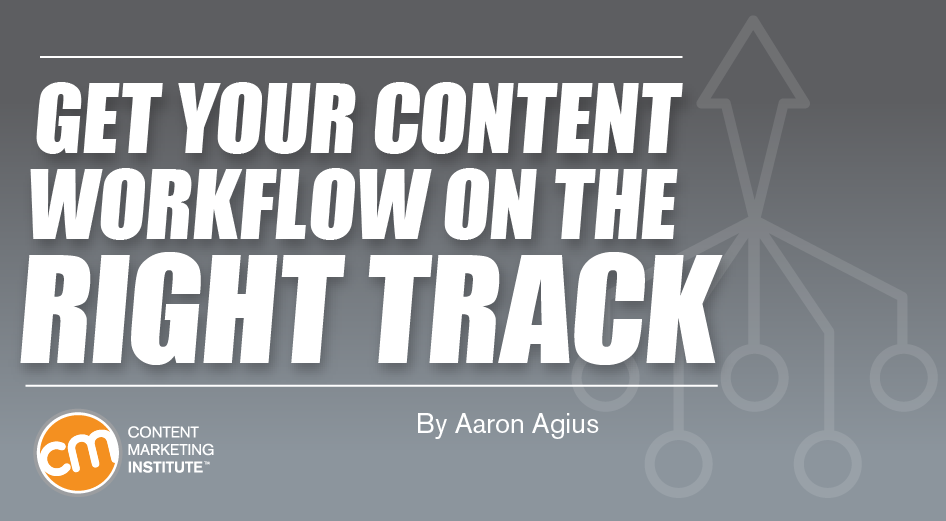Without a documented workflow, how do you create, distribute, and promote content consistently?
Without a documented workflow, how can you avoid disruption to your content marketing when a team member leaves?
Without a documented workflow, how can your whole team be on the same page?
At its simplest, a content workflow is the process a team uses to ensure that work is completed to an established standard within a set time frame. It doesn’t matter what kind of content is being produced, you need to articulate every step of the process.
Articulate every step of the #content production process, says @iamaaronagius via @cmicontent. Click To TweetTo document and monitor your content team workflow, multifunctional tools are superior to services like Microsoft Excel spreadsheets or Google Docs. The latter don’t offer the right detail and get too messy too fast. You need a living, breathing document that can be edited easily over time.
Here’s an example of a Trello board that I use:
Each and every angle of the infographic production is covered. Team members are added to each “assignment” card as appropriate. Every time work begins on a new infographic, the template is simply copied.
By documenting and using content production workflows, your team will become comfortable after a few times using it to know what they should be doing and when.
HANDPICKED RELATED CONTENT:
What’s a typical workflow?
In my experience, there is no typical workflow. But in content marketing, some workflow elements are typical.
These roles are often the most crucial in content marketing workflows:
- Content strategist
- Copywriter
- Designer
- Developer
- SEO specialist
- Copy editor and proofreader
- Social media team
- Outreach team or digital PR team
Add or delete roles based on your team. The important thing is to include your whole team because it not only helps keep the tasks on track but allows you to adjust processes in response to successes and failures.
Workflows also are based on the type of content. You need a process for each one. Creating content consistently improves usability and makes your content and its platforms easier to navigate.
Now, let me share my experience and preferences with three popular multifunctional workflow tools.
HANDPICKED RELATED CONTENT:
Trello
Trello creates a helpful visual of the content workflow. The beauty of this tool is how easy it is to customize. It doesn’t matter what you need to build into your workflow, you’re able to do it in Trello.
.@Trello creates a helpful visual of your #content workflow, says @iamaaronagius via @cmicontent. #tools Click To TweetHere’s another example of a Trello board I’ve used. This workflow is for pre- and post-content launches. Under each project, you can create cards based on the required tasks and add the responsible team members.
Process Street
My other go-to tool for creating workflows is Process Street. It has similar collaboration features but is presented in a format better suited to more traditional businesses.
It works by turning a workflow into a checklist. Below you can see the same workflow presented in the Trello example above as a checklist. Different tasks can be assigned to various team members and each item can be checked off as it’s done:
And who doesn’t enjoy the satisfaction of ticking things off a list?
.@ProcessStreet turns workflows into checklists, says @iamaaronagius via @cmicontent. #tools Click To TweetTaskworld
More recently, I’ve been using a tool called Taskworld.
Taskworld is a cross between Trello and Process Street. I’m a big fan of how intuitive it is and how quickly content teams understand it.
.@MrTaskWorld is intuitive and quickly understood by #content teams, says @iamaaronagius via @cmicontent. #tools Click To TweetAlthough Trello is undeniably flexible, you need to add power-up features, especially on complicated projects, to fully benefit from the software. Taskworld comes with some of those powerful reporting features as standard.
In the image below you can see the same workflow from the previous examples:
Taskworld has a few features that set it apart from its competitors – features that are handy for workflows.
In this image, the checklists are visible on the front of the card. In Trello, you would have to open the card to see the list and tick each item when completed.

Trello requires power-up features and an additional fee to see timeline progress. Not so in Taskworld. Timelines are built in – perfect for keeping your team on track.
It also has a concise dashboard for reporting metrics to managers – or just to keep yourself on track.
If you need to share these reports, you click one button to export them into a ready-built Google Sheet.


Other handy features include a time-tracking tool and project-specific chats. With all these features as standard, it’s a perfect tool for workflows and keeping everyone on the same page.
HANDPICKED RELATED CONTENT:
Create workflows strategically
As you can see, I’m a firm believer in workflows – especially when it comes to content marketing programs. Creating workflows that keep your team on the same page and can be adapted over time gives your content marketing a greater chance of success.
And when you’re putting so much time, effort, and budget into your programs, you want – and need – your content marketing to succeed.
HANDPICKED RELATED CONTENT:
Please note: All tools included in our blog posts are suggested by authors, not the CMI editorial team. No one post can provide all relevant tools in the space. Feel free to include additional tools in the comments (from your company or ones that you have used).
When planning your workflow for Oct. 13 to 16, remember that your team should be at Content Marketing World improving its content marketing skills. Register today.
Cover image by Joseph Kalinowski/Content Marketing Institute