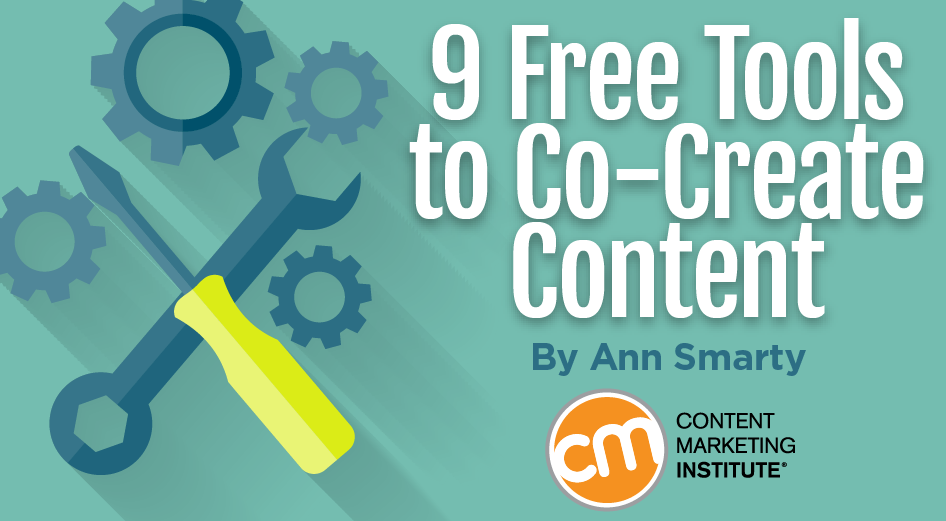Most brands actively produce content. Even with a solid SEO strategy and amazing content, you stand a good chance of getting lost in the crowd.
Content partnership may be an answer. By joining forces with industry experts to create content for your site, you can achieve many great goals:
- Build relationships with niche influencers (with whom you co-create content)
- Create more diverse and in-depth content (easier to find more angles and discover more marketing channels)
- Produce more content (collaboration improves your productivity)
- Build more exposure (co-writers and co-editors more willing to promote the piece since they participated)
These free platforms allow you to effectively collaborate with writers and editors to co-create content:
Co-write

Real-time editing: Yes
One of the pioneers of real-time editing, Google Drive is a great tool to collaborate on any draft with as many contributors and editors as you see fit. While it may not be an original in the market, it has quickly become a stalwart that is considered the best, especially for teams who need to collaborate on a small or nonexistent budget.
The ability to see article versions (and go back to any), add notes and comments, and use the multitude of free collaboration apps makes it one of the best writing tools out there.
In addition to basic documents, you can make spreadsheets, upload files or folders, and use additional plug-ins to create advanced presentations that will wow anyone.

Real-time editing: No
Medium launched with the slogan, “Don’t write alone,” which was innovative for the time. Never before had a social media network allowed its users to co-create updates.
Medium lets you share your draft with anyone and then approve or disapprove the changes. Editors of all approved content are added to the piece in the thanks section.
The benefits of sharing content this way go beyond just finding an editor for a piece. You are able to put out an idea into a community and gain insight from other perspectives. If you read many of the sensitive topics covered by others on the platform, it becomes obvious just how much third-party outlooks are needed in many instances.
I like how CEO of Medium Ev Williams put it:
…when it comes to publishing ideas and stories online, for most individuals, it’s a solitary venture. As I wrote in my first Welcome to Medium post, ‘It’s great that you can be a one-person media outlet, but it’d be even better if there were more ways you could work with others.’
Expand Your Publishing Reach on LinkedIn and Medium

Real-time editing: No
What is MyBlogU? It is a website that allows you to crowdsource your content. Go through available content for snippets, find others who would be willing to contribute to your site, or ask questions to get inside-industry expertise to add to your blog posts. These are only some of the features at your disposal. (Disclaimer: I am MyBlogU founder.)
MyBlogU recently added an articles feature that lets you upload your draft and invite an unlimited number of collaborators to add their input, comments, examples, links, etc.
You can invite MyBlogU members or your own friends (using the generated link). Collaborators can add snippets, new paragraphs, or comments. The author can approve or remove anything then grab a clean HTML code to publish the article. All the approved editors are notified of all statuses of the article (this way they are able to go ahead and help promote it).
Co-create presentations
Sometimes only a visual will do in place of dry words. Presentations can get tricky, and you need to be able to really capture your audience’s attention while using the right visuals to convey your message.
Prezi is a cool presentation and storytelling software that uses motion, zoom, and spatial relationships to bring your ideas to life. Prezi presentations have a three-dimensional effect, and they visualize concepts and steps effectively. It’s freemium (basic service is free, advanced features require payment). The free version is pretty enough.
The free version comes with the ability to invite editors. Prezi Collaborate is an online collaboration feature that allows up to 10 people to co-edit one presentation in real time. I have found Prezi a great brainstorming tool, especially in discussing and visualizing the steps for a how-to piece. It’s also great for creating timelines and explaining concepts.
Co-curate
Real-time editing: No
Content curation is a curiously ignored element to overall content marketing strategies. Having the right tool in your corner can make a big difference to your success.
Flipboard is one of the coolest curation tools of which I am aware. I love the concept of creating your own “magazines” based on one specific topic.
A good example of the type of awesome magazines you can co-curate is Online Civility, curated by Amy Vernon, Kami Huyse, Mickey Gomez, Tinu Abayomi-Paul, and Shireen Mitchell.

Co-teach

Real-time editing: No
A couple of years ago, prognosticators said online education was the way of the future. It is amazing to see just how true that prediction came to be.
Udemy is my favorite content repurposing platform. It lets me repackage my video tutorials and presentations into an online course (and thus consolidate my marketing material in one piece).
If you are looking for a platform to help you create something solid and evergreen, Udemy is the way to go. Plus, if you collaborate with the industry experts on a course, you could achieve more exposure by cross-promoting your common course once it goes live.
Bonus collaboration tools
- On-site: Chatwoo
Communication is crucial when building a trusting team that works best together. But with so many chat and collaboration tools out there, which one do you choose?
I have gone with Chatwoo.
While it’s not exactly a co-editing tool, Chatwoo is an awesome way to talk to your site readers (and let them talk to each other). I’ve been using it for collecting feedback and ideas from my readers.

It’s the only chat software that I know comes absolutely free, and it has a huge community-building potential. I am using it to collaborate with my team (we’ve installed it to our private corporate blog). It’s one of the fastest and easiest ways to keep in touch with the group with whom you are co-creating content.
- Co-monitoring: Cyfe

Cyfe is a multipurpose freemium collaboration and project management platform that I use a lot. Each time a new article is live, I add a widget to monitor its shares within my Cyfe dashboard. I can add my team members so they are able to monitor, exchange notes, and be notified when anything needs our attention.
You can also import your editorial calendar into Cyfe and let your editors work with it from within a single Cyfe dashboard.
- Editorial: Trello
It’s amazing that such a great functionality can come for free. Trello is the team collaboration tool of my choice: It’s visual and can add as many collaborators as you need.
I use Trello a lot for working on the editorial calendar with my contributors. It’s great for maintaining a list of content ideas, setting deadlines, and reminding authors.

Do you feel inspired? Let’s collaborate to create something awesome.
Want to join the online education movement for content marketing? Start with two free e-courses as part of CMI’s collaborative, comprehensive Online Training & Certification Program, which contains over 19 hours of must-know strategies, tactics, and best practices, delivered by leading experts. Sign up today.
Cover image by Joseph Kalinowski/Content Marketing Institute
Please note: All tools included in our blog posts are suggested by authors, not the CMI editorial team. No one post can provide all relevant tools in the space. Feel free to include additional tools in the comments (from your company or ones that you have used).