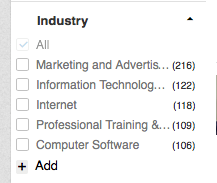If you publish content on your website to reach new prospects, you may wonder how else you can find new audiences. We look at the benefits of publishing content on LinkedIn and Medium, and offer three bonus tips on how to produce more content with minimal time.
Publishing on LinkedIn
If you can publish content on your LinkedIn profile, then you have a powerful way to ensure that your contacts see your latest content. To find out if you can publish content to your LinkedIn profile, log in and look for this on your Home page.
If you don’t have it yet, you will likely have to wait until it’s rolled out to your account. Alternatively, you could contact support to see if they can enable your account for publishing.
Click on the option to publish a post. LinkedIn offers more detail about long-form posts on its publishing platform.
There are two main benefits of publishing content directly on LinkedIn:
- Your first-degree connections are notified.
- Your post can be featured on LinkedIn’s Pulse channels in a relevant category.
Let’s talk first about first-degree connections.
New post notifications are opt-out only for the time being, so your first-degree connections will receive notification through the LinkedIn website or app when you publish your first post.
You need to make your first LinkedIn post great. Offering great content is a must, and the headline is extremely important, as it will either encourage people to click to read your post or to turn off notifications about your future posts.
The key to making your content valuable is knowing who your connections are or knowing which ones you want to reach. For example, if your customers are CEOs in the marketing industry, then make sure you create posts with that profile in mind.
On the other hand, if you just want to make sure your content gets the most exposure possible, you will want to cater to the major commonalities among your first-degree connections. Start by going directly to LinkedIn’s people search.
In the sidebar, use search filters to see where the majority of your contacts are located and in what industries they belong.
LinkedIn Premium members can see the groups to which their first-degree connections belong, job functions, and seniority levels.
All of these can help you determine what kind of content to create to appeal to the majority of your first-degree connections. You can’t cater to everyone, but you can make sure that the majority of your first-degree connections like your first and subsequent posts.
The second benefit is that your content can be featured in LinkedIn’s Pulse, which is a digest of top posts – typically by category – as selected by LinkedIn. The categories include entrepreneurship & small business, marketing & advertising, productivity, leadership & management, recruiting & hiring, careers, and big ideas & innovation.
To access Pulse from your profile, go to Interests and then click Pulse.
You’ll see the collection of featured posts as well as their categorization.
To get selected as a featured post in a category, choose a topic that fits squarely into a category, provide great educational content, select an appealing picture, and add relevant tags to the bottom of your post. Selection of featured posts by LinkedIn can happen quickly (sometimes within minutes of publishing, from my experience).
See the tags and the featured designation at the bottom of this post, below.
To select topics, it can be helpful to see what type of content does well on LinkedIn as a whole. You can run this search on BuzzSumo to find out.
Medium
Medium is a blogging platform that uses minimalist design to focus on high-quality content. It’s free to use – you just sign in with your Twitter or Facebook account when you have blog content to publish. You even get a free statistics dashboard to see the impact of your posts, referred to as stories.
Unlike your own blogging platform, Medium recommends other stories published on the site. Therefore, your stories have the chance to get a lot more exposure than if you publish it on your own website.
One great benefit of publishing content on Medium is viral social sharing. The top post published on LinkedIn within the last year had 100,000 shares. The top stories on Medium have more than 300,000 shares.
Aside from the potential of going viral, you also can grow an audience of followers on Medium that are interested in your content. Your followers will see your latest content when they log in to their Medium accounts and browse their home newsfeed.
Bonus: 3 tips for content creators with minimal time
You likely are asking yourself how you are supposed to create content for all of these channels and your own blog? For those who do not have the time to create unique content for multiple channels, there are a few options.
- Republish your own content. Some authors republish their content from one site to another, with credit to the original site.
- Change the length. If you have a massive 2,000-word post on your blog, you can summarize it as a post on LinkedIn, and then link to your original post for traffic value.
- Write related content. Let’s say that you’re writing a post about how to use Facebook ads on your own blog. You can write a related post about how to use Facebook Power Editor to submit to another publication, and find a way to link to the original post on your own blog as a reference.
Grow your reach by publishing on other sites
If you follow these tips, you will be able to get more mileage out of the content you create so you can get added value from multiple channels.
Find more tips for using LinkedIn and Medium and other platforms to increase the impact of your content. Read our Content Marketer’s Guide to Social Media Survival: 50+ Tips.
Cover image by Viktor Hanacek, picjumbo, via pixabay.com