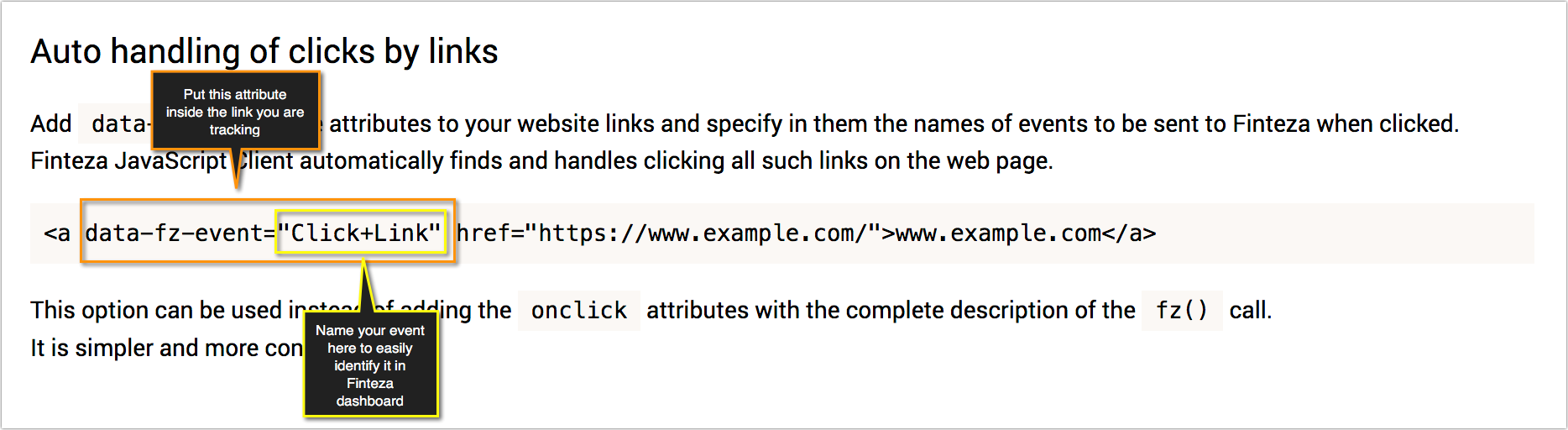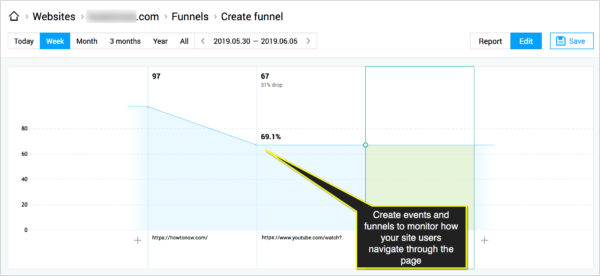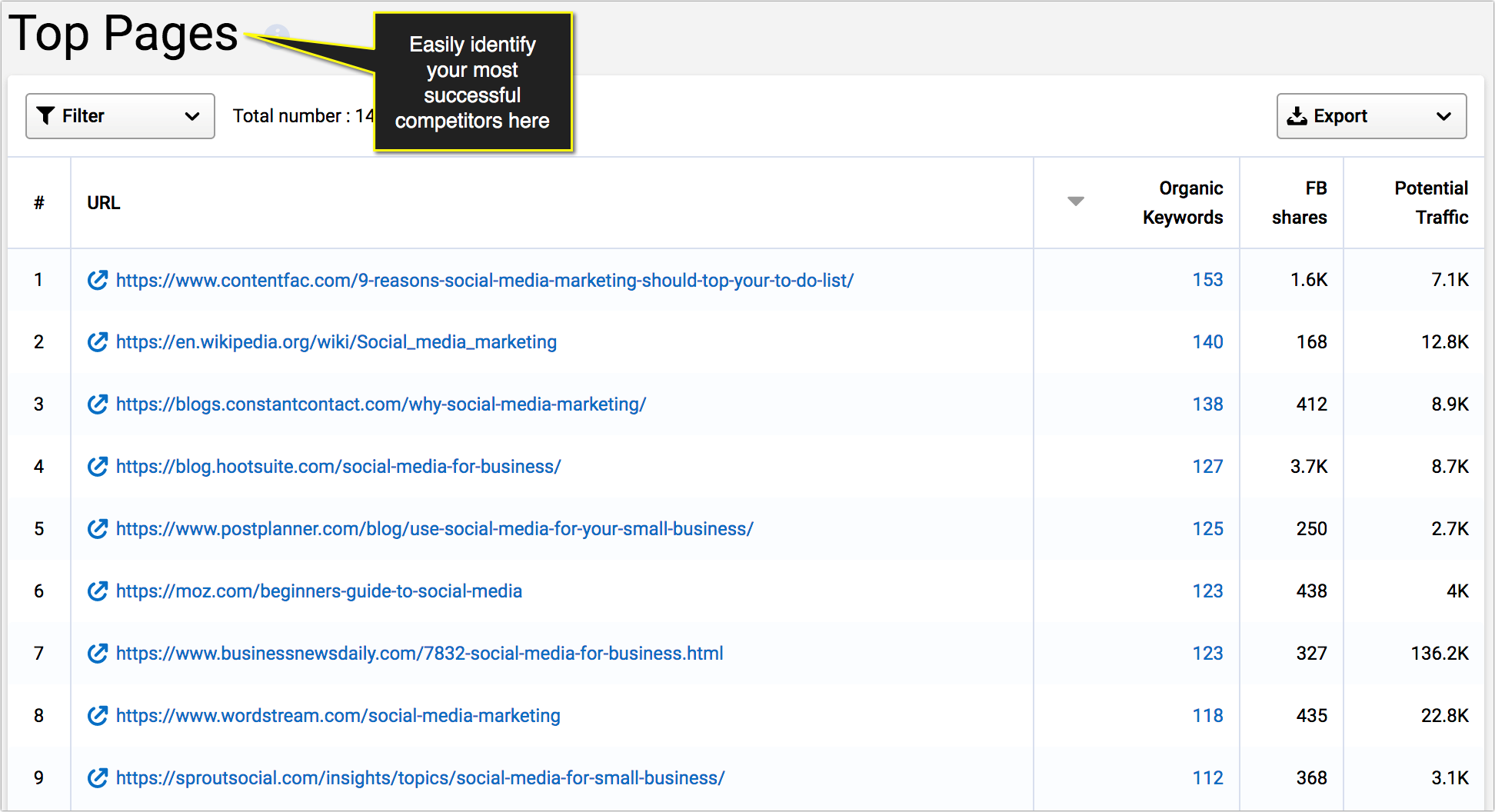Updated Aug. 25, 2020
Is getting clicks your ultimate marketing goal?
Of course not, you want your site visitors to perform an action instead of just landing and moving on.
With informational content marketing, converting readers is not that easy. Site visitors come for answers, find them, and don’t have a reason to stick around.
An article doing well in terms of attracting (organic) traffic may still fail to make any difference to the business’s bottom line. In other words, you see clicks but few to no conversions (opt-ins, clicks through to your product page, etc.) from your content.
With informational #contentmarketing, converting readers is not that easy, says @seosmarty via @CMIContent. #SEO Click To TweetWhat can be done?
I wrote on how to boost organic rankings of your old content. But how do you improve its conversions? Consider this process and these tools.
1. Find your higher-ranking pages
How much current traffic a page is generating is not quite a reliable metric to see what pages need updates. A better way to estimate any page potential is to look at its rankings.
The logic is simple: When a page ranks on page two, it may not get any clicks, but just a little push could take it to page one to see a huge traffic boost.
Ubersuggest is one of the best and easiest tools to identify pages with the highest potential to bring high-converting traffic. Simply type your domain and it shows:
- Your current rankings
- Other pages ranking for each keyword
- Estimated traffic a page is getting when ranking No. 1 for this term
This way you can find which keywords are worth pursuing and how tough the competition is likely to be:
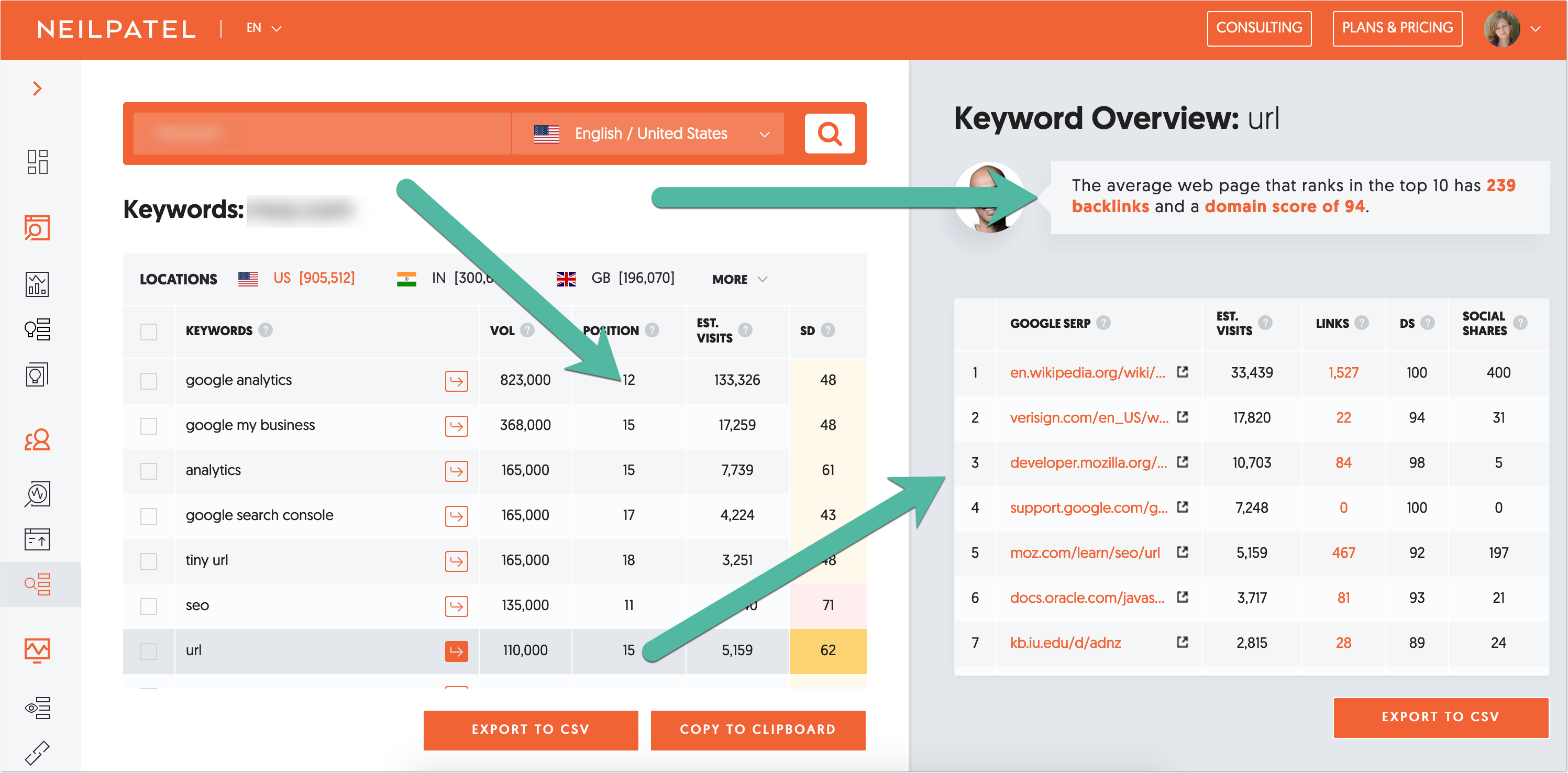
In many cases, to get a page rank higher, these two shortcuts may be enough:
- Link to it more internally (from other pages, from the sidebar, etc.).
- Add your target keyword in the page title.
HANDPICKED RELATED CONTENT:
2. Set up conversion monitoring
Monitor your on-page clicks and interactions to understand your page visitors. How well you understand them determines your conversion optimization success. You need to know what they are looking for to serve them better.
How well you understand site visitors determines your conversion optimization success, says @seosmarty via @CMIContent. #SEO Click To TweetFinteza is a free web analytics platform that makes conversion monitoring easy. You don’t have to set up complicated on-click events to track on-page clicks. You can simply use URL attributes that carry the names of your events:
#Finteza is a free web analytics platform that makes conversion monitoring easy, says @seosmarty via @CMIContent. #SEO #Tools Click To TweetTIP: Don’t forget to name your events so you can easily identify them in the Finteza dashboard.
Once you create the events, you can build and save funnels to see how the traffic flows through your page and moves on to where you want it to:
You can also use Google Analytics to monitor conversions, of course. It is a bit harder to set up, but there are solutions making it easier for WordPress users.
HANDPICKED RELATED CONTENT:
3. Optimize in-content calls to action
The best way to increase conversions from within your content is to integrate calls to action into the article. In other words, don’t let CTAs interrupt your visitors’ reading. Your in-content CTAs should hook your page users by providing solutions and promising answers.
The best way to increase conversions in your #content is to integrate CTAs into the article, says @seosmarty via @CMIContent. #SEO Click To TweetHubSpot does a great job blending CTAs into tightly related content. For example, an article on writing professional bios has an opt-in form promoting a downloadable list of bio examples as well as an in-content widget allowing readers to generate a bio template:
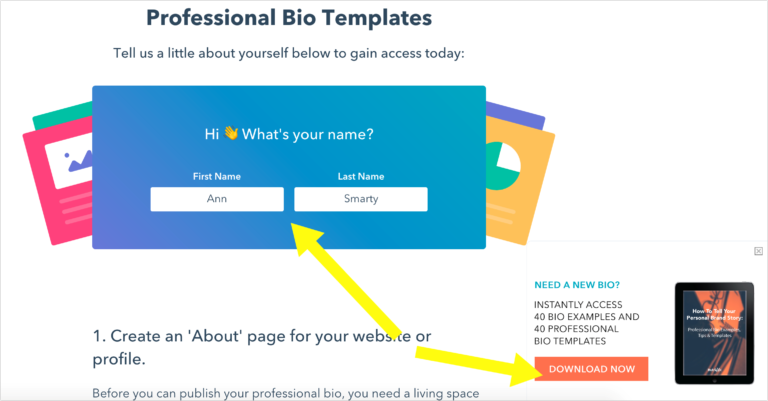
TextOptimizer is an intent optimization platform that can be of great help here. It will help you identify words and phrases that will make your copy more actionable.
TextOptimizer extracts action-oriented, monetizable concepts to help you create content that leads into action.
.@TextOptimizer extracts action-oriented, monetizable concepts for #content, says @seosmarty via @CMIContent. #Tools Click To Tweet
Here are more generic words that can work well for in-content CTAs:
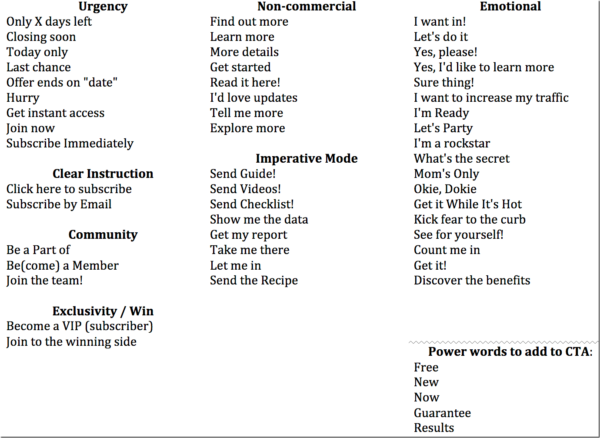
4. Look at your organic competitors
Often, simply scrolling through your competitors’ sites can be quite enlightening:
- What are they doing to engage their visitors?
- Are they implementing something ingenious or creative?
- How are they prompting their visitors to pause and hang around? (This is a hard thing as web users often access your site while in the middle of a task, from a mobile device or a smart speaker assistant.)
- How do they structure their web pages to make them readable as well as to pursue more ranking opportunities?
To better identify your organic competitors, use Serpstats’ Top Pages report. Type in your most important keyword and the tool will find URLs that rank for the most closely related queries:
Click on your most successful competitors to analyze how they are engaging their readers.
Here are more ways (and tools) to identify and analyze competitors’ pages and tactics that move the needle.
HANDPICKED RELATED CONTENT:
5. Come up with more ways to engage your users
People are increasingly wary of giving away their private information (including their email address). It takes more than an opt-in form or a free download to get them to leave some traces of their presence on your site.
Vimeo is a great example of successful user engagement. Instead of simply promoting its Vimeo On Demand product, it created an interactive widget allowing visitors to calculate how much more money they can make with their current YouTube views using Vimeo:
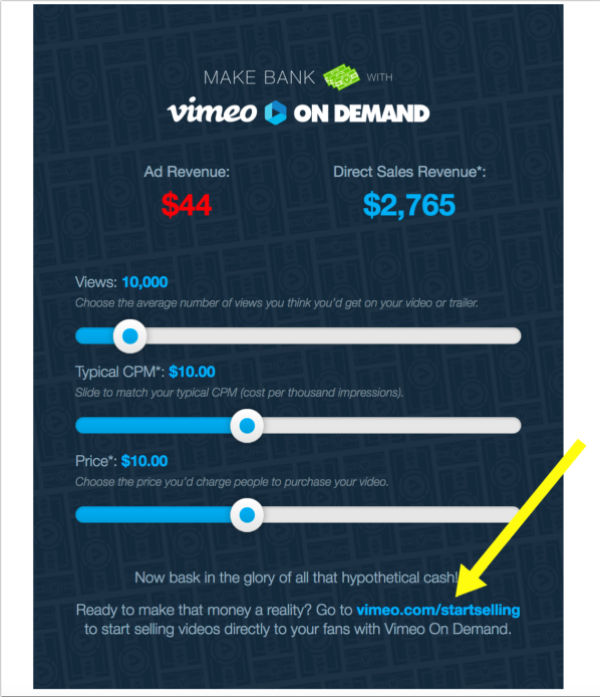
Luckily, there are various alternative solutions to engagement with which you can experiment. Here are a few creative ways to engage your site visitors without outright selling.
HANDPICKED RELATED CONTENT:
Intelligent chatbots
Artificial intelligence is quickly changing on-page interactions, helping you reach your site users the moment they need help and even assist them with finding solutions to their problems. There’s no need to hire a developer to create an intelligent chatbot for your website.
Using solutions like MobileMonkey, you can create a chatbot with easy visual interface programming and give smart answers to various customer questions. Let an intelligent chatbot direct your readers down your conversion funnel while providing answers to their problem in real time.
Using solutions like @MobileMonkey, you can create a chatbot with easy visual interface programming and give smart answers to customer questions, says @seosmarty via @CMIContent. Click To Tweet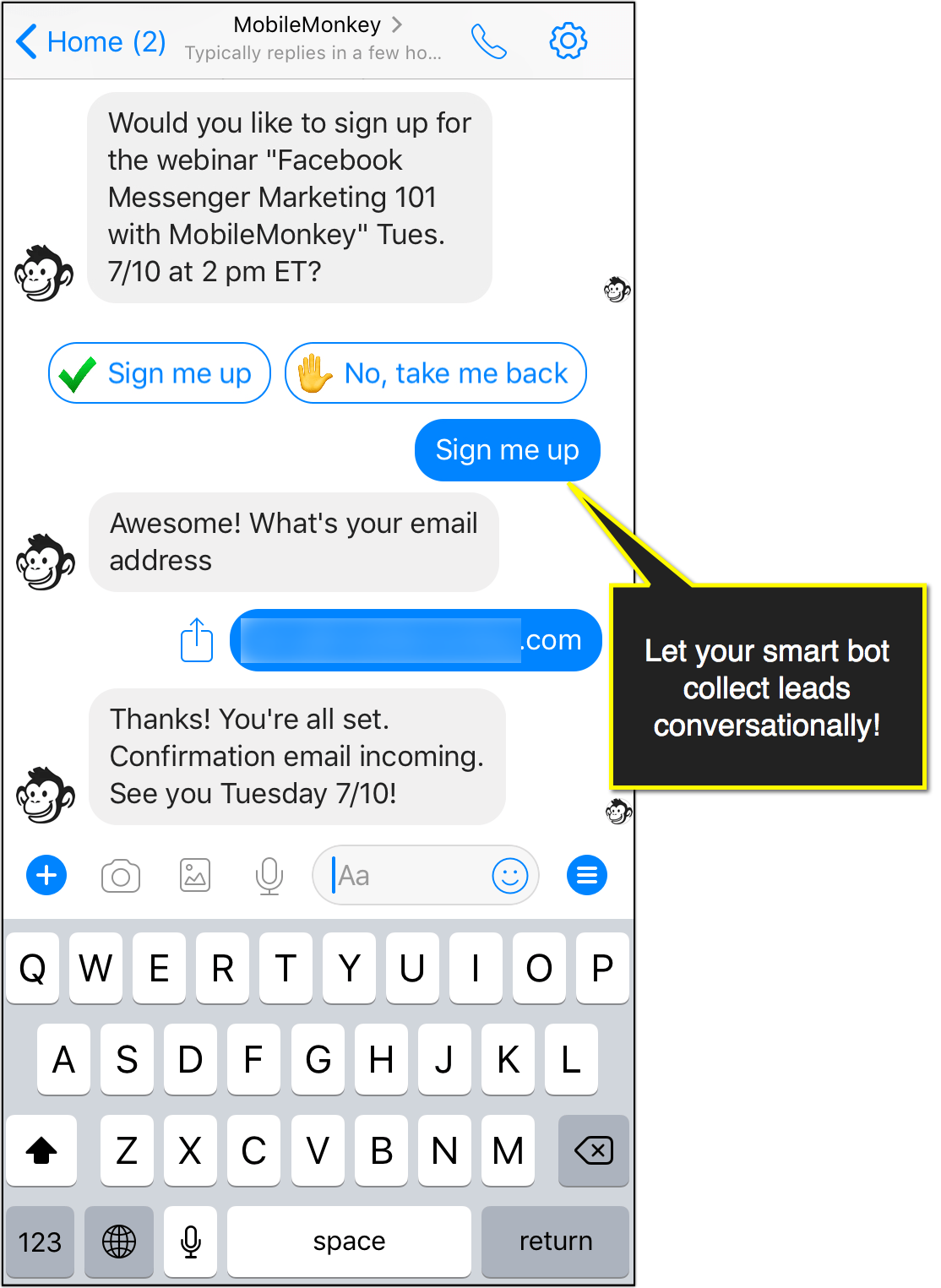
Speaker message
Would you like to hear more from your site visitors? Giving them an alternative way to get in touch may encourage them. Ever since I allowed visitors to leave me audio messages, many of them speak their messages to me “just out of curiosity,” but in most cases, they are qualified leads.
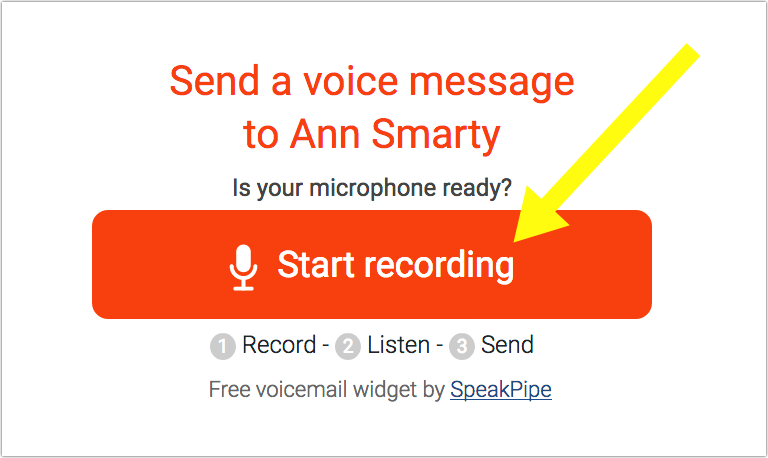
Somehow the ability to leave audio messages turns out to pre-qualify leads too.
SpeakPipe is the free service I use to add an alternative audio-message option to my contact details. You can play around with it and even turn it into an in-content gamification method, e.g., “Record your question here and win a prize.”
Use a free service such as @SpeakPipe to add an alternative audio-message option to your contact details, says @seosmarty via @CMIContent. Click To TweetHANDPICKED RELATED CONTENT:
Surveys
Surveys are usually used to get to know your customers better, but did you know you can use them as lead generation tools? If you create a survey that closely relates to the article, you can generate great leads from that content. Somehow surveys appear to engage more people than lead magnets.
Surveys appear to engage more people than lead magnets, says @seosmarty via @CMIContent. Click To TweetA few years ago, my company did an article on the history of Google’s Penguin updates and asked our readers whether they ever saw an impact from any of them (and what they expected from future updates). We put together the responses in a white paper and sent it to all survey takers. We earned quite a few solid leads from that survey and created a solid linkable asset (which helped in the long run).
Pointerpro has a bunch of lead-generation survey templates to help with inspiration, but it all comes down to what your content is about and what your hook is.
There are lots of alternative tools and plug-ins to put together lead-generating surveys and quizzes.
HANDPICKED RELATED CONTENT:
Make the call for conversions
Auditing your old content involves more than monitoring your rankings. It requires analyzing traffic and conversion optimization over and over.
Working on existing content lets you work with your data – something your competitors don’t have – so you have a competitive advantage. Always keep improving your content and keep coming up with more and more ways to generate more conversions from it.
HANDPICKED RELATED CONTENT:
All tools mentioned were cited by the author. If you have tool suggestions (including ones from your company), please add in the comments.
Cover image by Joseph Kalinowski/Content Marketing Institute