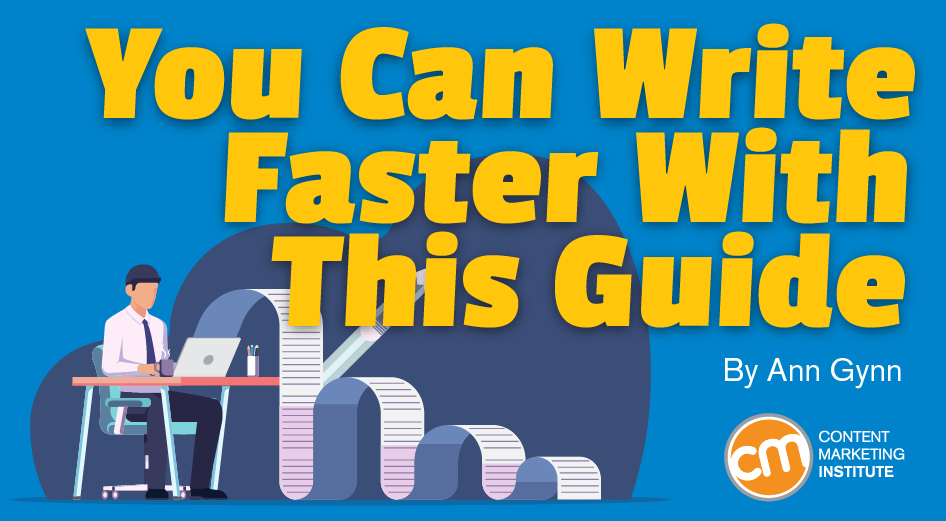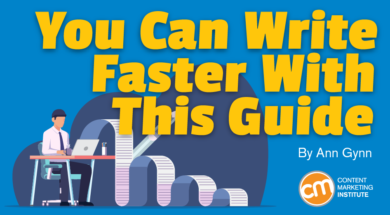
When you’re paid to write, you can’t afford to take hours to craft the perfect piece or luxuriate for weeks waiting for inspiration to strike.
You’re facing deadlines. You have multiple pieces to write. Maybe you’re just sick of the assignment taking so long.
If you learn how to write faster and still do it well, you can meet your deadlines, move onto the next piece, or simply end the headache of a project. Here’s some help.
1. Before you write
If you know where you need to go, you can get there more quickly. Gather everything you’ll need so you can zoom in on the topic you’re writing about.
I like to open a Word document, save it using “(TOPIC NAME) – NOTES.” At the top, put these questions, then answer them:
- Who will read this piece?
- What will they get from this piece?
- How will they consume this piece (e.g., company blog post, e-book, guest article)?
- Where will they consume this piece (i.e., distribution channel)?
- Why is the brand creating this piece?
- How will the brand know if this piece is successful?
Create this document before you begin your research and interviews.
Want to create #content more quickly? Know the who, what, how, where, and why before you start, says @AnnGynn via @cmicontent. #CMWorld Click To TweetTIP: Create a template for your notes document so you can pull up the question format every time you start the content process.
When gathering the information
You can speed up your writing by organizing your research as you go.
Organize your notes
Label the resource at the beginning of the document or section. If it’s a person, include the name, title, company. If it’s an online resource, include the URL. Use a format similar to what you’ll use in the article. That way you can just cut and paste the information into your draft.
TIP: Don’t forget to list any backlinks or social handles from the sources if you plan to include them in the content.
Then, go through your notes and highlight key quotes or insights. Use the highlight feature, bold the words, or even type asterisks before the helpful quote so it stands out.
TIP: If your notes are overwhelming and cover multiple subtopics, create subheads. Put all the related content under the appropriate subhead, being sure to record the original source for each one.
Now you’re ready to write, right? Not quite.
HANDPICKED RELATED CONTENT:
2. Create the ‘write’ environment
Set yourself up for faster writing success.
Schedule time on your calendar (and schedule something else immediately following)
Blocking out time to write not only prevents you from treating writing as an “I’ll get to it when I can” item on your list, it also signals to others that you prioritize writing – and you’re not available for anything else during that time.
Scheduling a call or other activity immediately after your writing time creates a real deadline. If you know you must stop writing, you’re more likely to stop agonizing and get it done.
Faster writing tip: Schedule time to do it and schedule an appointment right after it. @AnnGynn via @cmicontent #CMWorld Click To TweetIf you want to break down your scheduled time further, consider using a timer. The Marinara Timer (free) lets you do the Pomodoro Technique (25-minute segments) or create custom time segments. The point is to write without stopping until the time is up.
I mix up my timer based on aspects of the writing project. For example, 10 minutes to create a lead or 25 minutes to craft the first section. I realize they’re artificial deadlines, but they help me shape my approach to writing and respect the time I’ve committed to getting the article done.
Minimize the distractions
Your computer screen can be a busy place. Don’t let it overwhelm you. Open only one browser window and add the tabs you need for writing. When I write, I create a tab with the AP Stylebook (paid), another tab for Thesaurus (free), another tab for Coschedule’s headline analyzer (free), and an empty Google search screen.
When #writing, open one browser window and only add tabs you need for writing such as @APStylebook, @thesauruscom, and @Coschedule #HeadlineAnalyzer, says @anngynn via @cmicontent. #CMWorld Click To TweetIf you need any writing resources from your email, copy and paste them into a Word document and turn off your email. Otherwise, you’ll pop into your inbox for a file and find five new emails that you’ll just have to read.
Don’t forget to turn your phone to “do not disturb” so only those must-take calls or texts can get through. If you can’t give up your phone, at least turn it face down.
Close your door or put on headphones. If you need noise, pick music that blends with your work. I’m one who needs noise (after years of writing in a newsroom). When I really need to focus, I listen to classical music so I’m not distracted by the lyrics.
TIP: Even if your headphones don’t block out all the noise, they’re a great visual indicator that will make potential desk visitors think twice about interrupting you.
HANDPICKED RELATED CONTENT:
3. Start writing
Read the answers to the preliminary questions about audience and brand to remind yourself about the purpose.
The key to writing faster? Don’t overthink it. Remember, editing is a separate stage.
Key to #writing faster? Don’t overthink. Remember, editing is a separate stage, says @AnnGynn via @cmicontent. #CMWorld Click To TweetNot happy with a word choice? Move on. Waiting for creative inspiration to strike for the perfect lede? Perfect is impossible and better only happens when there’s something there in the first place. Unsure of a source’s title? Add six question marks so you make sure to add it later.
Begin with the headline
Write three to five versions. Don’t stress about how to get the keywords in it or whether it sufficiently grabs the reader’s attention. At this point, just write headlines that set the tone and focus of the article.
Move on to the introduction
Read through your notes to identify the most surprising, fascinating, helpful, or relevant aspect. Consider using that as your lede. Stuck for a great lede? Write “This article is about (TOPIC) because you are interested in the topic and will learn (XYZ)” as a placeholder. You can fix it later.
Include a nut graph – a sentence or two describing the reason the story is being told now to this audience – in the introduction. It sets the stage for what the reader should expect.
Write your subheads
Pull your subtopic subheads from your notes or create them now. Read through them a couple of times – (1) Are those the key topics this article should address? (2) Does their order make sense for the story being told? (Take time to get this step right as it creates the structure for your content piece. Without a solid structure, you’ll spend a lot of time trying to shore it up so it doesn’t fall over.)
Take time to make sure your subheads are in the right order as it creates the structure for your #content, says @anngynn via @cmicontent. #CMWorld Click To TweetFill in below each subhead
Add the details for each relevant resource you collected.
Write a conclusion or not
Similar to the lede advice, if you have a conclusion in mind based on the content and your call to action, write it. If not, wait to write the ending until you’ve revised the piece.
4. Get editing
Now that your draft is complete, shift your mind to the editing phase. To do that, go back to the beginning (well, almost the beginning).
Read through all the content that comes after the introduction
Take a couple of passes. Does it make sense as a whole? Does each section transition well to the next one?
Delve into each subhead and the content below it
Does this section pack the biggest punch it can? Does each sentence lead into the next one? Could more specific or descriptive words be used to convey the thought, emotion, etc.? Are the verbs active? Is it easy to read?
Go back to the introduction
With a well-executed main body, it’s time to edit an introduction that matches the article’s tone, flow, narrative, etc. Then, edit to ensure that the beginning entices the potential visitor to read it.
Go to the bottom
Now that you have an introduction, you can write a conclusion (or edit your conclusion). The best endings tie themselves to the beginning. They may summarize the article’s main points or they may lead the reader to the next logical step.
The best conclusions tie themselves to the beginning of the story, says @anngynn via @cmicontent. #CMWorld #writingtips Click To TweetScroll to the top
With the article complete, it’s time to pick a headline. Make sure it grabs the reader’s attention AND accurately reflects what the article delivers. If none of the draft headlines fit those requirements? Come up with a few more options. (A thesaurus comes in handy here.) Pick the best one for the reader.
HANDPICKED RELATED CONTENT:
You’ll still get writer’s block
I’m not naïve. Even following these recommendations, you’ll run into writer’s block, delays, and missteps. But you don’t need to throw up your hands waiting for the writing gods to inspire and help you.
You need a plan of attack (i.e., a content marketing and research/resource plan) and a path to follow (i.e., a writing and editing process). Only then will you be in control of your content creation and be able to write effectively faster. And the more you do it, the better you’ll get.
HANDPICKED RELATED CONTENT:
What tips do you have for writing more quickly? Share in the comments.
Please note: No single post can provide all relevant tools in the space. If you have a tool that isn’t listed but fits this topic, feel free to include it in the comments.
Expand your writing skills this fall. Join us at Content Marketing World Oct. 13 to 16 in Cleveland, Ohio. Hurry up and register today for the best early rates.
Cover image by Joseph Kalinowski/Content Marketing Institute