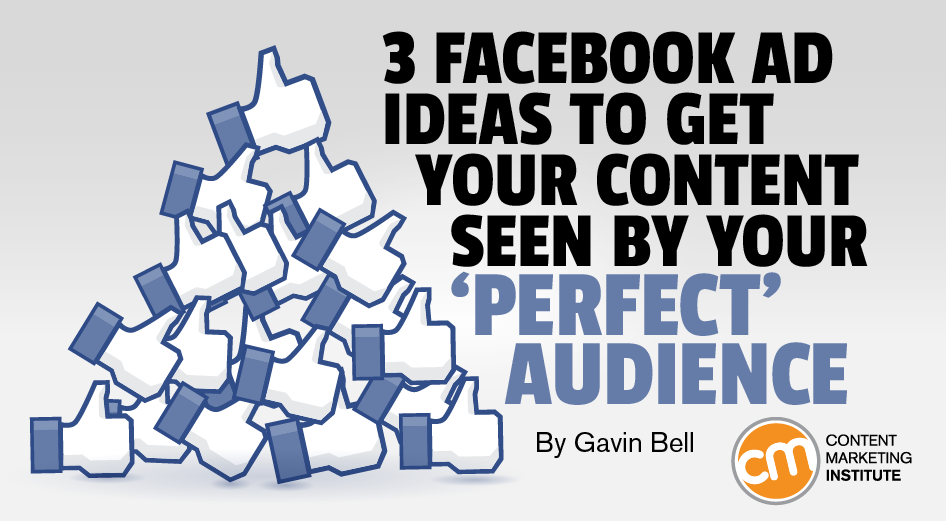You have countless ways to promote your content online, but one of the most effective is Facebook ads.
You have countless ways to promote your content online, but one of the most effective is Facebook ads.
With over 1.8 billion daily active users, you can almost guarantee your audience is there. You just need to learn how to get your content in front of them.
Given a Facebook post’s organic reach is in the single digits, your time is best spent making the advertising side work for your content.
In this guide, I detail three of my most effective ways to promote content using Facebook advertising (without ever touching that boost button.)
1. Create a “content bucket” campaign to reach new fans
Many content creators are focused on more. They want more fans, more readers/listeners/viewers. With that in mind, focus first on growing your audience by reaching people who are unfamiliar with your brand or your brand’s content – but who would be interested in your topic.
My “content bucket” campaign idea works so you don’t have to spend too much time creating big Facebook campaigns for every piece of content you publish.
The concept is simple: You create one campaign. Every time you publish a new piece of content, add it to that campaign.
Create a 'content bucket' #Facebook ad campaign. Every time you publish a new piece, add it to that campaign, says @MrGavinBell via @CMIContent. Click To TweetLet me walk through how to set this up: Head into your Facebook ads manager and click on “create new campaign.”
Pick an objective based on the content. If it’s a Facebook video, pick video views. If it’s a blog, podcast, YouTube video, or other non-Facebook content, select traffic.

Follow the normal campaign creation process (see this in-depth guide for assistance). At the ad level, you have two options:
- Promote an existing post: If you already published a post promoting the new piece of content on your Facebook page, click on “use existing post” and select it.
- Create a new ad: If you haven’t published a promotion post on Facebook, create a new ad. Simply go in and fill out the text fields.

Now, hit publish and your campaign will go live.
But it’s not the time when the real magic happens. That happens as you create more content. Instead of needing to create a new Facebook ad campaign, you can update this ad campaign. Here’s how:
Go to your Facebook ads manager. Click on your content campaign, then click on the ad set. That should bring you to the first ad created.

Select the ad, click on duplicate, and create a new ad or promote an existing post about the new content asset. Hit publish.
Now, your one campaign has two ads running. As time goes on, you’ll add more content asset promotions to this campaign and your tracking dashboard will look like this:
![]()
Over time, you also can see which pieces of content perform the best based on the cost per click/view. You also can turn off the ads that have the highest cost per click/view.
This campaign strategy works well because you let Facebook (and consumers) decide which content is best rather than you having to guess. This strategy will help you drive new visitors to your site.
A #Facebook ad strategy to attract new audiences lets Facebook decide and deliver your best content for your target audience, says @MrGavinBell via @CMIContent. Click To Tweet2. Retarget existing fans of your content
As much as reaching new audiences is important, it’s also important to nurture and communicate with the people already in your audience.
Of course, you can use your email database, but you also can do that with Facebook retargeting ads – serving up new content promotion ads to people who consumed your previously published content assets.
To retarget your blog readers, you must install the Facebook pixel on your site. (A Facebook pixel is code added to your site’s header that allows you to track visitors and create custom audiences for your Facebook promotions.)
If you aren’t using a Facebook pixel now, here’s how to install it. You can only retarget visitors after the pixel is installed.
Install a #Facebook pixel on your site so you can retarget those visitors in Facebook ads for your content, says @MrGavinBell via @CMIContent. Click To TweetTIP: You don’t need a pixel if you retarget people who have consumed your content directly on Facebook such as videos.
Let’s walk through how to create a campaign retargeting people who have consumed content on your site.
First, create what’s called a “custom audience.”
In Facebook ads manager go to “audiences.” Click on “create an audience” to see lots of options. Choose one of these:
- Website traffic: You can create an audience of all visitors to your website or click the down arrow to select “people who visited specific web pages” and input the URL of your blog or even a single article.
- Video views: Choose this option to promote videos posted to Facebook. You can pick the audience from an individual video or multiple videos. I tend to choose every video and each time I upload a new one, I add it to this audience.

With your custom audiences created, you’re ready to target them in your ad campaigns.
Create a campaign as you did in the option above to attract new fans. But when choosing the audience, click on the “custom audience” box and select the audience you just created.

Now, when your campaign goes live, only those you targeted will see the content promotions. And because these people already know your content, the Facebook algorithm will reward you, resulting in less expensive clicks/views.
3. Use content as part of your funnel
Likes, comments, and clicks are great, but they don’t pay the bills. Here’s a strategy to promote content as part of your sales-and-marketing funnel.
And based on what you learned above, you already know how to set it up.
- Create content specific to your perfect customers’ needs.
- Promote the content to those customers.
- Retarget those who consume your content with an offer that requires contact information.
- Follow up with those who sign up for the offer and close them as clients.
It’s important to create content specific and relevant to the perfect customer base. Since you’ll retarget those people, it’s important that only the perfect customers click.
We did this strategy with our client Able Chiropractic, which provides laser therapy. They created videos about the symptoms treated by laser therapy like this one:

This lets them identify an audience of people who have an interest in that specific need or problem. Essentially, the viewers qualify themselves as potential clients. And because Facebook is crying out for engaging content that doesn’t try and sell, you’re rewarded with cheap reach.
Then, we retargeted all who has consumed that Able Chiropractic content with an offer relevant to the need we knew they had – a free consultation for laser therapy:

This strategy resulted in less costly and higher-quality leads.
Promote content more effectively
These three tried-and-tested strategies can help you get and keep more fans of your content. Through a multi-step process, you can get to an audience that not only really wants your content but are more likely to become your customers and clients.
Cover image by Joseph Kalinowski/Content Marketing Institute