
I still remember the days when you had to go to the library or track down the phone number of an expert to get some questions answered. Now you just “ask” Google, visit Q&A sites, or tweet the question, and almost instantly get answers.
How well does your online content answer questions that your audience is asking? Your ability to helpfully answer critical questions not only assists your audience, but it also helps your SEO because search engines view sites that give satisfying answers as more valuable.
Creating Content for Google’s RankBrain
Google and the questions
Google is paying more attention to answering questions people type in the search box. The search engine giant now offers:
- One-box “instant answers” between the search box and the search results (and references the source site)
- “People also ask,” featuring questions and answers other people had when typing a similar query
Both features are prominent within the search results, giving those “answer” sites additional exposure (as well as stealing some clicks from those pages that are not featured):

The only way to get featured in an instant answer or related answer is to answer and optimize niche-related questions.
By making questions a major part of your content marketing strategy, you get an opportunity to rank for more phrases, generate more exposure from search results using aforementioned special search features, build trust, and become a valuable and linkable resource.
Here are four ways to make your site the kind of valuable, answer-filled resource that gets the attention of search engines.
Rich Results: 5 New SEO Strategies Marketers Must Use
1. Make question research part of keyword research
Recently, I discovered this tool that lets you research niche questions by typing in a keyword. Serpstat uses Google’s autosuggest results to generate the list of phrases based on your keywords.
Once the list is generated, you can click to the “Only Questions” tab to see lots of queries containing your keyword.

You can export those questions to a CSV file and use it to start creating a Q&A resource.
You also can group the queries using various parameters, including:
- Major questions and narrow questions – Build one page for each major question and set up clickable subheadings to address more specific questions on the same page.
- Local questions – Filter the keyword lists to see only those mentioning a location.
- Product-related and general knowledge questions
- Questions with an obvious buying intent
A Nutshell Guide to Proper Keyword Research
2. Browse Quora
I have never been a fan of Yahoo! Answers, but Quora was an instant love. I like how the site is organized and how it is fighting spam while giving higher-quality contributors more exposure. Quora is a great resource of questions on any topic.
It might take you some time to understand how to effectively use the search feature, though. There are a couple of options.
First, while typing, you’ll see available topics in the drop-down:

Click on the topic and navigate to the topic FAQ and then to “all questions”:

This is the collection of most popular questions in your niche. Select the most relevant and interesting answers and plan content about them on your editorial calendar.
Secondly, you can select the “search: your keyword” option and be presented with results that can be filtered by type (questions, answers, etc.) and time frame (any time, past hour, past day, etc.)

Content Distribution Strategies and Tools to Drive Traffic
3. Monitor questions on Twitter
Twitter is another valuable resource for Q&A inspiration and a useful one because you get to see what real people are asking in real time. By tracking Twitter questions, you can immediately engage (to grow your Twitter exposure) as well as discover and collect content opportunities.
Track #Twitter questions to engage, grow your audience, & collect #content opportunities via @danlsteiner Click To TweetI like to use the following simple trick I’ve discovered through the Udemy course, How to Use Google Advanced Search, Twitter, YouTube, Gmail:
“Search Twitter for: keyword ?”
Tip: Keep a space between your keyword and the question mark for it to work.
This search command will retrieve all the tweets containing a question mark. You can also add “-http” to eliminate tweets containing links:

You can use tools to collect and archive these results for content inspiration. Tweet Archivist is one such tool that did the job well. Since I started using Cyfe, I don’t need any additional RSS readers or Tweet archiving:

Here’s Why Real-Time Marketing Won’t Work (and What Will)
4. Make questions and answers a strategic part of your site
Adding an FAQ section is a great tactic to create a growing resource of topical questions and answers. If your site runs on WordPress, the Ultimate FAQ plug-in is helpful: Easy to install, it keeps your FAQ category separate from the blog and has a separate RSS feed for it.
Add an FAQ section to your site to create a growing resource for users via @danlsteiner #contentmarketing Click To TweetAnother great idea is to use questions and answers to enhance your product pages. Have you ever noticed how Amazon lets you search for customer questions on the product pages?
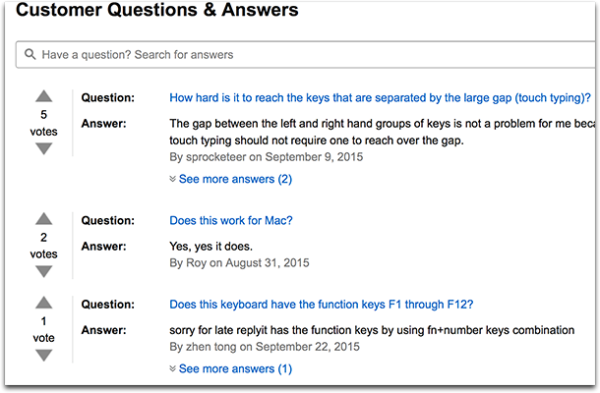
You can accomplish the same even if you are running an affiliate or directory-type site.
Here’s how SiteGeek includes a Q&A section for each of its listed hosting services:

For blogs and content-dominant sites the perfect way to implement a Q&A content marketing strategy is to combine it with expert roundups, getting influencers on board to answer the readers’ questions.
Implement a Q&A #content strategy by combining roundups w/influencers answering ?’s via @danlsteiner Click To TweetI use Help a Reporter Out (HARO) and MyBlogU to find experts willing to provide their insights in expert roundups.

This MyBlogU project generated 11 answers which were turned into a separate blog post.
Besides giving you a ton of content inspiration, topical questions can be an effective niche research tool as well as competitor research tactic (e.g., find out which questions your competitors’ customers are asking and answer them more effectively.)
Are there any other cool tools for researching related questions and incorporating them into your content marketing strategy? Please share.
Stay updated on the latest tools, tips, and insights to maximize your SEO and your content marketing strategy. Subscribe to the daily or weekly CMI newsletter.
Cover image by Joseph Kalinowski/Content Marketing Institute
Please note: All tools included in our blog posts are suggested by authors, not the CMI editorial team. No one post can provide all relevant tools in the space. Feel free to include additional tools in the comments (from your company or ones that you have used).

