Updated Feb. 10, 2021
Let’s be honest, social media is a jungle. Forget about the flood of apps, integrations, and add-ons, ust figuring which network you should invest in is overwhelming.
What if you could ask today’s influential online marketers one question: “What social media tool is your all-time, desert-island, can’t-live-without favorite?”
That’s what I did.
What follows are – by any list or metric – 50 big names in online marketing, content marketing, and e-commerce along with their top social-media tool and reason for loving it.
1. Instagram
Ann Handley, chief content officer, MarketingProfs
“Instagram is my favorite social network because of its social storytelling simplicity. From fun personal accounts – like Small Chalk and Adam Padilla – to corporate brands, it connects more immediately and deeply with people than any other platform. I still haven’t forgiven them for introducing an algorithm. (Chronological was so much more in line with the ethos of the platform.) But I can’t quit you, Insta.”

2. Twitter
Joe Pulizzi, founder, Content Marketing Institute
“I use social media as almost a pure response vehicle. And I won’t start any new social media app, platform, or tool until I’m 100% committed to it. My goal with Twitter is to keep in touch and communicate my appreciation to those people that support me. Once I built an audience on those platforms, my goals and execution changed.”

3. Buffer
Joanna Wiebe, creator, Copyhackers
“Buffer. Three reasons. (1) You can install a browser widget that lets you Buffer any page or image you come across to be sent immediately or later. (2) Its Content Inbox: I can enter the URL of a favorite blog and Buffer instantly creates a huge list of tweets from that blog. (3) The company is transparent. I don’t expect every company to publish what they earn vs. what they pay people the way Buffer does, but it’s a warm-and-fuzzy approach to helping disconnected folks like moi see the humans behind a software company.”

4. BuzzSumo
Neil Patel, entrepreneur and influencer, NeilPatel.com
“With BuzzSumo you can see what is hot in your space on social media and what isn’t. From there you can craft ideas on the type of blog posts you should write to generate traffic and leads. The best part about BuzzSumo is it shows who has shared the content so you can reach out to those influencers and ask them to share your content as well.”

5. Animoto
Mari Smith, Facebook marketing expert
“Native video is the top-reaching post type on Facebook and gets three times the engagement of link posts and two times that of photo posts. I love using Animoto’s gorgeous templates, themes, and stock music. Its marketing builder tool also makes it super-duper easy to add text overlays – vital for sound-off autoplay videos in the Facebook newsfeed because 80% of video ads on Facebook are watched with sound off.”

6. Moz’s Fresh Web Explorer
Rand Fishkin, founder, SparkToro
“Next to BuzzSumo – and without sounding biased – my favorite tool is Moz’s Keyword Explorer brand mention feature. It’s great for setting up mention alerts as well as finding content to share socially through keyword notifications. The mention authority feature works directly with Moz’s page and domain authority metrics and helps sort through all the noise you normally get with catch-all monitoring tools.”

7. Tweeps Map
Brian D. Evans, founder, Influencive
“The problem with a lot of marketing these days is that it’s not laser targeted and is far too broad. I use Tweeps Map because it gives me a visual representation of where my followers are geographically. I can then run targeting to followers from specific areas and make sure that the content is relevant and valuable for those followers.”

8. Sumo
Jeff Bullas, CEO, JeffBullas.com
“Sumo is a hybrid tool that’s a bit like a Swiss Army knife. It’s helped me thrive and survive in the wilds of the digital world by creating social-sharing buttons – onsite, SMS, Flipboard, and WhatsApp – and tracking my social counts on blog posts. The feature I really love is its Welcome Mat: a pop-up that captures emails. In less than 12 months, it’s collected over 40,000 email subscribers.”

9. Tailwind
Candice Galek, founder, Karma Honey Project
“Tailwind has been a lifesaver over the years, allowing my team to work more quickly and efficiently when posting to Pinterest. It’s a scheduling app on steroids, helping you to choose not only when to post for maximum engagement but also what might go viral thanks to their pixel-matching technology and image recognition capabilities. You can seamlessly measure pin virality and repost that content to continue to grow your following on the platform.
Don’t sleep on Pinterest. Their introverted user base is keen on consuming online content, and Tailwind helps you to get it in front of more potential customers faster.”
Don't sleep on #Pinterest. Their introverted user base is keen on consuming online #content, and @tailwindapp helps you get it in front of more potentials customers faster, says @bikinigeek via @CMIContent. Click To Tweet10. Elevate
Jason Miller, head of brand, ActiveCampaign
“I like to keep things simple and streamlined: Less is more. The tool I use religiously is Elevate: LinkedIn’s employee advocacy tool. I use it to share, organize, and measure all the content I post across my main three social accounts: LinkedIn, Facebook, and Twitter. I share daily from Elevate and track engagements.”

11. Twitter Promote Mode
Brian Clark, founder, Copyblogger
“Now that the days of organic social media distribution for content marketing are long in the rear view, the most valuable social media tools are the advertising features of the platforms themselves. Facebook (and Instagram), of course, but also Twitter given its high-profile resurgence. We’re testing Twitter Promote Mode, which for a recurring monthly fee promises to give constant broader reach – just like the good old days.”

12. Facebook Audience Insights
Larry Kim, founder, MobileMonkey
“I’m big into audiences: figuring out what are the interests, behaviors, and demographics of your target customers. For this, I use Facebook Audience Insights because it tells you just about everything you’d want to know: job titles, education level, lifestyle, location, household information, purchasing behavior, and much more.
“By better understanding who your target audience is, you can more accurately create content that they’re likely to engage with.”

13. Sprout Social
Reilly Roberts, marketing manager, Common Thread Collective
“Every marketer has their own approach and needs from a social media tool. Regardless of the tools’ unique features, the one need we all have in common is tracking the performance of the content we’re sharing. Not only does Sprout Social measure performance indicators like engagement and clicks, most importantly, it offers UTM tracking.
“The ease of Sprout’s UTM Tracker allows my social efforts to be aligned with efforts to optimize and drive traffic, as measured by Google Analytics.”

Note: This article’s author works at Common Thread Collective.
14. Kicksta (formerly Kickstagram)
Cammi Pham, partner, ThinkRenegade
“With the new Instagram algorithm change, consistently posting at the right time has become even more important. Kicksta makes it easier to upload, process photos, schedule, and add hashtags to the first comment from desktop. For hashtags, I use 80% fixed and 20% tailored. This gives my team more time to focus on real-time engagement, which is life or death on social.”

15. TikTok
Shanelle Mullin, experimentation & analysis lead, Shopify
“Historically, marketers have been hesitant to jump on short-form video platforms, despite social media as an industry consistently moving in that direction (see Snapchat, Instagram Stories, Fleets, Reels, Shorts, etc.) Before TikTok, there was Vine, Dubsmash, Musical.ly, Triller, etc. Currently, forecasts predict TikTok will top 1.2B monthly active users (MAU) in 2021, putting it among Facebook, Instagram, Messenger, WhatsApp, YouTube, and WeChat. After TikTok, there will be another platform focused on short-term video.
“Whether it’s running influencer campaigns with TikTok celebrities, using TikTok for Business to run paid ads, or building an organic branded audience, marketers would be wise to have a presence on this platform in 2021 and beyond. It’s not just for Gen Zers who love to dance; the rest of us are just better at hiding our (over)usage. Besides, the short-form video content you create for TikTok can always be distributed across *checks notes* almost every other major social media platform.”

16. Venngage
Ross Simmonds, digital strategist, RossSimmonds.com
“My favorite tool is Venngage. As someone who really likes experimenting with the potential of visual content and visual communication, having access to an infographics tool that is so easy to use speeds up my visual output. Whether you are creating graphics for social, SlideShare, or a presentation, Venngage is super versatile and intuitive.”

17. IFTTT
Pam Moore, CEO and founder, Marketing Nutz
“I love using If This Then That (IFTTT) to enable native posting of images on Twitter that are originally posted to Instagram. You can set specific criteria by using hashtags or set it to post to Twitter automatically by default. IFTTT also offers a nearly limitless supply of social and cross-platform ‘recipes.’”

18. Rival IQ
Jay Baer, founder, Convince & Convert
“Rival IQ is a terrific tool to compare your own social media engagement rate and top-performing content versus your competitors’. Insightful and easy to use, it includes automated, custom reporting. One click and BAM – you have a PDF or PowerPoint deck with all the information you need to make better social media decisions. We use it daily.”

19. Yotpo
Griffin Thall, co-founder, Pura Vida Bracelets
“Instagram has always been Pura Vida’s dominant channel. We’re the No. 1, most-engaged jewelry brand there and that has everything to do with our influencers, micro-influencers, aesthetics, and — above all — our amazing community.
“But if I had to pick one tool, it’d be Yotpo. We have over 319,000 five-star reviews and that kind of social proof drives conversions like nothing else. Still, it’s Yotpo’s social integrations — things like easily sourcing, finding, publishing, sharing, and presenting user-generated content — and doing all that natively that makes it so irreplaceable.”

20. Followerwonk
Michael Brenner, CEO, Marketing Insider Group
“Twitter remains my primary social media platform. But alone, Twitter’s unmanageable. That’s why I use Followerwonk to understand who my audience is, when they are most likely to engage, and to find followers who overlap with similar social profiles and influencers. Its analyze feature – which integrates with Buffer – tells you exactly when to post your most important updates for exposure.”

21. CoSchedule
Andy Crestodina, co-founder and director, Orbit Media
“This one is going to drive more traffic in less time than all your other tools combined. It’s like Buffer, but it never runs dry. Posts scheduled in CoSchedule can stay in rotation. Once you’ve vetted your best stuff based on historical data, set up CoSchedule to share on your network(s) of choice at least a few times per day. You just saved yourself six to eight hours per month at least.”

22. WordSwag
Rachel Pedersen, social media strategist
“Ever wish you had a 24/7 graphic designer to turn your social media ideas into gorgeous graphics? Then you will love WordSwag. It is a mobile application that turns your ideas, quotes, and content into attractive graphics that can be shared on Facebook, Instagram, and anywhere. In less than five minutes, you have a high quality and visually appealing graphic that will make your followers think you have a graphic designer on call.”

23. Quuu
Shane Barker, digital strategist, ShaneBarker.com
“Quuu is a hand-curated and content-promotion platform. I use the promotion side to distribute everything. Each article is reviewed by a real person before it is approved because the goal is to promote only the highest quality content. Once the article gets the green light, Quuu adds it to its huge distribution network, which is cool, as I can then see the amount of shares and clicks for each article.”
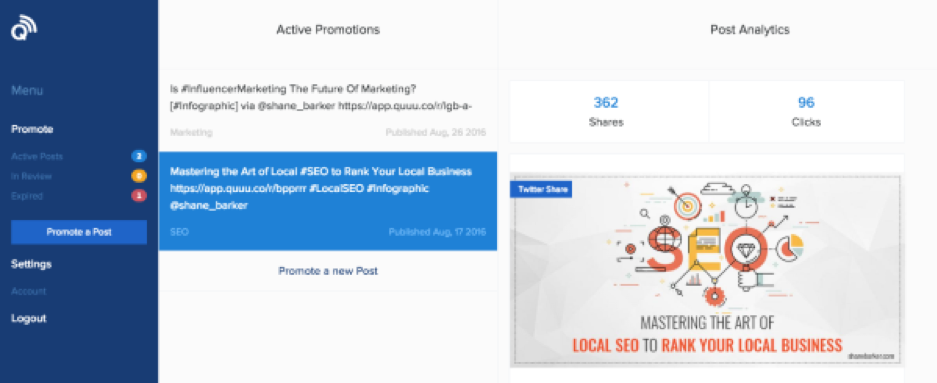
24. Oktopost
Murray Newlands, co-founder, Due.com
“Most B2B companies on social media are missing a huge opportunity. Staff, customers, and clients won’t post positive comments unless they love you. Beyond that, you have to get proactive and make sharing easy. Oktopost’s amplify and collaborate features are built to do exactly that: internally and externally. But love has to be the foundation.”

25. Ahrefs
Josh Steimle, published author
“By connecting Ahrefs to Google Search Console and with some simple configuring, I can monitor my own website as well as those of competitors to get ideas for new keywords I can use for blogging, YouTube videos, and social media posts.
I especially like the “Search suggestions” feature in the Keyword Explorer section because it makes it easy to find keywords and see the data I want. Ahrefs gives each keyword a difficulty score, shows me local and global search volume, and expected clicks.
While we tend to think of SEO as a Google+ website game, I also use this for LinkedIn, my favorite social media platform. By collecting keywords in the Rank Tracker section of Ahrefs, I can monitor which keywords have the most volume and include those words in my LinkedIn posts, using web search popularity as a hint as to what may also be popular on LinkedIn, or at least popular relative to other relevant keywords I’m targeting.”

26. Facebook Messenger
Sujan Patel, co-founder, Mailshake
“Social media is becoming more personal and customers are actually talking to companies. I’m not talking about comments or high-level conversations. I’m talking about customers ready to make a transaction. That’s why I love Facebook Messenger. Facebook has done a great job empowering business owners to communicate directly with their customers and, with the introduction of bots, Messenger is going to have a big impact in the coming years.”

27. Shield – LinkedIn Analytics
Johnathan Dane, founder, KlientBoost
“There’s a new social media tool I’m in love with. It helps me and my leadership team see our organic LinkedIn growth in terms of engagement, reach, and followers. Shield helps you see side-by-side comparisons of which posts gave you the best metrics you care about.
But it’s not just that.
We pair this with targeting dream clients we’d like to work with by sending custom connection requests to get them into our LinkedIn sphere of influence (multiple KlientBoost people will send connection requests over time) so we can see impressions from people we truly care about seeing our content.
Over time it feels like we’ve developed this “LinkedIn Mafia,” and I’m unsure if I should be sharing this strategy with you guys.”
28. Brand24
John Rampton, CEO and co-founder, Due
“I really like Brand24’s dashboard to see every person who mentioned my brand on social media. I can then go and respond individually. This enables my brand to be on top of the good, the bad, and the amazing customers that are sharing feedback. You can even monitor your competition and take advantage of the potential customers out there that need your help.”

29. AgoraPulse
Neal Schaffer, social media consultant
“AgoraPulse is a comprehensive social media dashboard along the lines of a Hootsuite, but it offers some unique functionality. The feature that I most love is auto post with queues. Basically, it’s a killer feature for companies who have lots of evergreen content and want to share it on a periodic basis across a wide variety of social networks. You can choose to post from your queue as often or as little as you’d like and stop sharing on a certain date, which is perfect if you are promoting an event.”

30. Qwaya
Ed Leake, managing director, Midas Media
“Marketers often overlook one big aspect of social – native advertising. As a paid click and data guy, I love Qwaya because it allows me to treat and optimize Facebook as I would AdWords: robust campaign structuring, split-testing, and automation tool set. If CTRs drop or CPC jumps … pause it. Might sound simple, but when you’re managing big accounts and budgets, it’s a godsend.”

31. Evernote
Gerry Moran, global head of social media, Cognizant
“The key to every successful social media strategy is content that tells a story. However, the story doesn’t always get crafted in one sitting. It evolves from a collection of photos, animated GIFs, infographics, a line from a song, a saying from my grandmother, everyday pain points, scribbled design thinking on a whiteboard, industry facts, etc. Evernote gives me a way to organize my storytelling, making my social media strategy more successful.”

32. ClickToTweet
Brian Dean, founder, Backlinko
“ClickToTweet gives your readers an immediate and easy way to share your content by creating one-click boxes of preloaded Tweets, hashtags, and mentions. Blog integration is super non-technical and they even have a ClickToTweet generator you can use to add links to emails and PDFs. More opportunities to share equals more shares. It’s that simple. I used it on this post and got 20% more tweets than my average.”

33. Twitter
Glen Gilmore, founder, Gilmore Business Network
“At the risk of following Joe Pulizzi, Twitter is also my favorite tool. However, I use it a bit differently than most by creating niche accounts to share and hone my evolving passions while creating community and influence – @TravelEsquire, @FinancialSM, @HealthcareSMM, @SocialMediaLaw1, @ChinaDigitalBiz, etc. Then I build Twitter lists to track key opinion leaders and the competition.”

34. Canva
Matthew Toren, co-founder, Kidpreneurs
“Canva is a very handy browser-based design tool that makes it super straightforward for non-designers like me to create impressive images. Visual content has become so important for social media posts to help tell the story of your post and content. I’ve noticed that my visual content gets about 23% more clicks vs. non-visual. I love the fact that I can optimize the size for whatever social platform I need to use the design for.”

35. Instagram Story DMs
Amy Porterfield, online marketing expert
“I love how I am able to connect directly with my audience through Instagram Story DMs. It’s a game-changer. Because of the ‘Ask Me A Question’ feature, I have been able to not only see where my audience is struggling in their online businesses but also offer real-time, personal solutions to help them. In the past, I’ve felt a bit disconnected from my community across the various social media channels, but this has brought a new level of engagement that feels real to me and ultimately helps my business grow.”

36. Sendible
Kristi Hines, freelance writer
“Sendible has most of the features you will find in other social media management tools: scheduling, automated sharing via RSS feed, analytics, team management, and keyword monitoring. What sets it apart is the number of networks it connects to: Facebook, Twitter, LinkedIn, Pinterest, Instagram (via email reminder), Tumblr, Medium, Instapaper, Pocket, Flickr, Delicious, Slack, and more.”

37. Bit.ly
Shayla Price, B2B content marketer
“Bit.ly is a must-have tool for your social media stack. The platform does more than just shorten links. You can use it to track links, measure performance from your campaigns, and learn which channels bring in the most traffic. I use Bit.ly to monitor the daily activity of all my marketing and growth efforts along with most of my clients so I can attribute and track my efforts.”

38. PromoRepublic
Natasha Zo, founder of Cosa Famosa Agency
“I am on a mission to amplify the messages of multiply clients worldwide through social media. After we hit a tipping point as an agency, my team was not able to handle everything in the old, native way. I tried various tools before I found PromoRepublic, but none of them provided an all-in-one package — a social media calendar and editable content templates for clients to build their social media visibility and a “white label” platform to grow the agency business.
The white-label platform, in particular, helped us to get more clients on board than we expected in a shorter period of time. One more benefit worth mentioning is their (also white label) reselling collaboration program, which helps me to increase ROI.”
39. InShot
Dan Knowlton, co-founder, Knowlton
“Since social media algorithms have evolved in 2018 and the platforms consistently penalize users for automation, we’ve cut back a lot with social media automation tools.
However, one tool we continue to use to create social video content on the go is InShot. It’s super quick and easy to edit creative video in various size formats.”

40. Semrush
Robbie Richards, founder, robbierichards.com
“While Semrush is better known for its SEO and PPC competitor research, it has more recently added a Social Media Toolkit to the platform. The toolkit is a handy one-stop-shop for managing and tracking all your social media profiles. In addition to the usual post scheduling, editing, and tracking, Semrush allows you to also uncover which content types and topics get the most engagement in the industry and for your competitors. You can even create campaigns and boost ads on Facebook and Instagram from directly inside the Semrush interface. It is a great option for anyone looking for a tool that goes beyond post scheduling and wants more granular competitor and industry insights that will drive topic selection and post frequency.”

41. Pocket
Kevan Lee, marketing leader, Polly
“Pocket helps me batch all my social media reading. I can find interesting stuff, save it to Pocket, get back to work, then read it all later. Plus, it has some smooth integrations with sharing directly to Twitter and Facebook or sending straight to Buffer. And it has its own recommendations area that might be one of the few remaining unknown areas to build a following and authority, not to mention collect content for curation.”

42. Post Planner
Diana Adams, owner, Adams Consulting Group, Inc.
“Sophisticated marketers know that engagement is the most important (and hardest) metric to nail, and that’s where Post Planner comes in. It was built for engagement and gives you access to the most viral posts on Facebook and Twitter (regardless of your niche). Plus, it provides a huge list of status ideas. My favorite feature is the recycle button to load up evergreen content so it posts once a week or once a month … or whatever.”

43. Clubhouse
William Harris, founder, Elumynt
“The thing I love about Clubhouse, which is technically a platform but could also be considered a “tool,” is that I’ve been using it for casual, impromptu, “fireside chats.” No need to make a huge plan, you can start up a room with the right people and the right topic, send out a few invites, and the room can grow pretty quickly. But the content is what I love there. People seem to be willing to “say” more than they would on Twitter or LinkedIn. It’s more off-the-cuff, and you can really hear their passion through prosody — the energy engages you. And the best part is that you don’t have to be a “panelist” when the room starts. Anyone, regardless of their “follower count,” can raise their hand to be on the panel, ask a question, or give an answer, which can really open up doors for people that are just getting started.”

44. LinkedIn
Benji Hyam, co-founder, Grow and Convert
“LinkedIn is great for prospecting. Before I do cold outreach, I look at the person’s profile and do as much research about them as possible. Simple touches like including common contacts, their job title, and past projects they’ve shared dramatically increase your chances of getting a response. Customize your messages and relate to them based on the information gathered. Above all, be personal not robotic.”

45. Buffer
Jon Morrow, founder, SmartBlogger
“Being completely honest, our teams don’t do a lot on social media … However, given that my goal with social is simply to stay active – and to get the most out of the investment – Buffer is my go-to tool for scheduling updates. It’s easy to use, time-efficient, and covers all my social-media bases.”
46. Repost
Monina Wagner, social media community manager, Content Marketing Institute
“In social media, relationships matter. Repost is a simple yet effective tool that takes the challenge out of engaging with others by sharing content while giving credit. The app gives brands an opportunity to tell their story with user-generated content – creating a positive emotional experience, building consumer loyalty, and securing customer retention.”

47. Ubersuggest
Chirag Kulkarni, partner and CMO, Medly Pharmacy
Ubersuggest is a tool I love using for anything content, analytics, or SEO. One of my favorite features is the keyword ideas tab. After typing in a particular keyword, you immediately get access to data like the total search volume, pages that rank for that keyword, the estimated number of visits that the page gets, along with PPC numbers, all for free. It’s been extremely valuable for doing an analysis before pulling the trigger on optimization.

48. Twitter Polls
Nadya Khoja, CMO, Venngage
“I’ve found a lot of great value recently in conducting Twitter Polls as a way to pre-validate insights in order to guide new data-driven content ideas. In a recent benchmark study, we conducted on data storytelling, one major learning was that 42% of marketers are looking to report on market research data through visual content formats. But knowing what type of market research to conduct in itself is hard to decide. With Twitter Polls, you can get a strong idea of what direction to go into by asking simple questions to your audience. The ones that tend to perform better organically can be an indicator of what might also perform well through promoted channels as well. Besides, the data that you collect from those mini-surveys can make great social charts or social infographics to drive engagement from your target market!”

49. Blog
Heidi Cohen, chief content officer, Actionable Marketing Guide
“My favorite social media tool isn’t a tool. It’s a form of social media: a blog. Your blog is owned media you support with quality content. Done well, you can optimize your blog for social media, search, influencers, and your business. On that front, two tools stand out. My favorite blog plugin is Yoast for SEO. And I love Feedburner because it distributes posts via email when they’re published. Like I’ve said before: ‘Hands down, email is the king of social media.’”

50. You
Tommy Walker, founder, WalkerBots Content Studios
“You are your own best tool. Focus on the craft of writing and work constantly. Short-form, long-form, and everything in between. Twitter, and all the other social media sites, on their own, give you access, but it’s the writing that sparks interest and keeps them hooked.
“Excellent writing carries itself and makes the rest of the work infinitely easier. Identify your patterns and break them. Seriously, this is a big one that holds everyone back.
“Be unique. Earn your byline. Make it something to be proud of. If they can’t tell it’s YOU without the byline, go back, focus on your craft.”
Please note: All tools mentioned in this article were suggested by a contributor to the article. If you’d like to suggest a tool, share the article on social media with a comment.
Cover image by Joseph Kalinowski/Content Marketing Institute.

