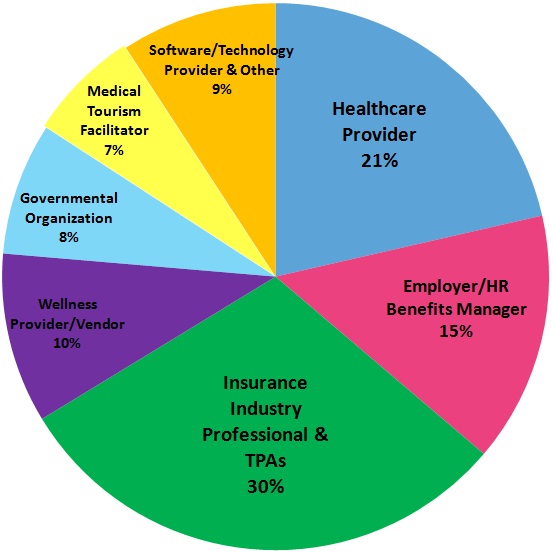In his enlightening 2013 Confab talk, content strategist Jon Colman asked three questions, which immediately became burned into my mind:
- What do people value?
- How do you know that they value it?
- How do you measure how much they value it?
To answer Question 1 – What do people value? – for their organizations and clients, content strategists meet with stakeholders and users.
To answer Question 2 – How do you know that people value it? – content strategists ask those stakeholders about their business objectives, and they discover users’ needs, wants, successes, and frustrations. Ideally, the content teams then create content that speaks to those things that their stakeholders and users value.
To answer Question 3 – How do you measure how much people value it? – content strategists turn to analytics.
In this article I review the role of analytics in measuring how much people value the things you think they value, and then I suggest some steps you can follow to set up analytics that will help you appropriately categorize (label) the right content for the right users.
In short, we’re about to explore how you can use analytics to make your content more intelligent.
Build a recipe for intelligent analytics
In this section, I review the role of analytics in measuring how much people value the things you think they value.
Imagine a recipe and cooking tips website, offering semantically categorized, structurally rich, reusable, adaptable content. Let’s say this site offers personalized content to each of five user segments, displaying different home page views to each user depending on where he or she is in his or her journey.
It’s easy to make assumptions about what this site’s visitors value: well-written, tasty-looking recipes and clear, simply written tips to make cooking easier or tastier. But we want to know that users value the things we assume they value, and we want to measure how much they value those tips and recipes.
We can assume that a cook would value an image like this as part of a recipe web page. But how do we measure how much cooks value this kind of image? (Photo credit: jpl.me via Compfight cc)
In theory, we can look at the data. It’s likely that the analytics team for our imaginary website has tons of data stored. It’s all just waiting for a content strategist to dig through it. But it’s so much data that it’s hard to know how to go about it. Content strategists know how important analytics are to learning about customer behavior and optimizing sites. But where would you even begin on such a complex, adaptive site?
The very idea is enough to give you nightmares.
First, determine the right questions
A screen full of analytics data looks like a secret code, and in a way it is. That data has a lot of information in it, and it’s impossible to make sense of it without the key. Put another way, data can give answers, but only if you ask the right questions.
The best way to kick off analytics for any site is to determine the site goals or the team’s questions about the site’s audience or performance. Once the questions and goals are identified, the team can set up an analytics program, such as Google Analytics or Omnigraffle, to pick up specific data that will address those goals or questions.
For example, if the team has identified a journey for users coming to the site from Twitter and wants to know how many people are completing that journey, it can set up the analytics system to track users coming from Twitter, and it can identify the exit rate for each page of the journey. Alternatively, if the team wants to see how content across three microsites is converting, it can track and compare bounce rates and click-through rates for all three microsites.
For a team working with intelligent content (in particular, adaptive content or personalized content) – content that adapts to the user, the device, the location, the time of day, etc. – the user journey has touchpoints. In these cases, the system delivers semantically categorized blocks of content.
If you’re not used to lingo like semantically categorized, don’t let it scare you. It basically means that the content is created in chunks that are labeled (tagged) with carefully chosen metadata in a way that enables computers to pull the pieces of content that match the circumstances: the person, the device, the location, the time of day, etc. Powerful stuff.
In these cases, we want our analytics to tell us whether we’re accurately targeting our visitors with the right content in the right circumstances. For example, we would want to know that the exit rate on the Recommended Items page is high on mobile. This measurement gives us insight into Question 3 – How do you measure how much people value something? – which, in this case, we might phrase this way: How much do people using mobile devices value our recommended items?
That’s what I mean by asking the right questions.
All content, intelligent or not, will begin with site goals and questions about the audience and performance. Where intelligent content differs is in the details. When a block of text varies for multiple uses on an intelligent content site, you may need to ask separate questions about this text’s goals to fit each context. Don’t fall into the trap of updating content based on a single context, only to render it useless in other contexts!
Here’s the key. The analytics team must first know the questions before it can decide what to track. This chart lists some examples of “right questions” – questions that match the website goal – and the type of metrics that might help answer those questions.
 Next, segment analytics by category and journey
Next, segment analytics by category and journey
Only after you determine the right questions to ask can you segment your analytics in a useful way. Intelligent content makes data tracking more complicated – and more accurate, yielding insights that can help you improve the customer’s experience of that content. The data tracking is more complicated because there are more questions to ask and more journeys to track.
Returning to our imaginary recipe site, you start by dividing the users into types, or segments, and begin asking questions specific to each user segment.
Analytics tell us what users are doing. When we specify a user segment on a specific journey, analytics can tell us what a subset of users are doing and, sometimes, why they’re doing it. This is the type of valuable information that converts analytics into answers.
Analytics data provides far more insight when we look for answers about each audience segment separately – for example, as shown here, health care providers, insurance professionals, software providers, medical tourism facilitators, etc. – rather than lumping everyone into a big undifferentiated group called “users.” To get this kind of usefully segmented data from our analytics, we need to set up our content in intelligent ways that can customize the information delivered to these segments. Then we need to ask separate questions (and gather separate metrics) for each segment. More work, yes. And more payoff. (Photo credit: MedicalTourismAssociation via Compfight cc)
What’s more, by segmenting users and tracking analytics for a specific segment, we can begin to make connections between the user journeys and the ways that we are categorizing and configuring the content. We can ask questions like these:
- Are these pages the right places for this copy to appear?
- Are these the best content chunks to present to this audience?
- Does this call to action have a higher click-through rate when displayed with or without this image?
- Am I presenting this content to the right audience?
You want to ask targeted questions in the context of each potential user journey. For example, when looking at click-through rates, compare the same call to action across multiple scenarios and in each use across the site. Then determine whether the call to action is appropriate in all those areas. Could you optimize it for certain journeys? Should you replace it for others?
If you’re using intelligent content, you can customize that call to action according to the segmented analytics data, improving each variation on the customer experience and coming closer to your goals in ways that you couldn’t do with unintelligent content (where everyone gets exactly the same content in all circumstances).
The intelligent content team gets more contextual information, the analytics team gets new questions to test, and the end user gets a better experience. Everyone wins.
Add data to your intelligent content
Now that I’ve reviewed the role of analytics in measuring how much people value the things you think they value, I’m moving on to suggest some steps you can follow to set up analytics that will help you appropriately categorize (label) the right content for the right users.
Getting started with analytics can feel overwhelming, particularly to someone who is used to focusing on people and content – not numbers and statistics. The good news is that there’s a logical method to follow and several great resources available to mine for ideas and inspiration.
Here’s a simple process for categorizing your content for customized delivery.
Step 1. Define your user segments. If you’re already doing this to track their journeys and identify touchpoints with which to tag content, this is an easy first step.
Step 2. For each user segment, make a list of questions related to your goals for that group. Include any doubts you have related to what is or isn’t working on the site for those users. Since analytics are better at discovering what is happening than identifying why it’s happening, start questions with what, how much, or how many.
Step 3. Bring the questions to the analytics team, and work collaboratively to decide what you can measure to find the answers. Then be patient. Depending on how many people visit the site every day, you may need to wait a week, or you may need to wait a few months. The more data you collect, the more accurate the metrics will be.
Step 4. Look at the answers you receive, and celebrate the wins – the answers that tell you, “Your users loved it!” Consider boosting your promotion of the most successful content, sharing it more, for example, or tagging it to appear more often if appropriate. Brainstorm ways to get more traction from the content that’s working well. If possible, identify what’s making it successful.
Step 5. Mark the other content items low, medium, or high priority according to your business goals. Low-priority items could be optimized but aren’t hurting the site. Medium-priority items need to be updated but can wait. High-priority items need immediate attention.
Step 6. Review your metrics, and determine what numbers you’d like your revised content to hit. How much higher or lower does that metric need to be next time to qualify as a success?
Step 7. Update the content. Measure again. Repeat from Step 2.
Summary
While analytics are valuable for any content, they become more vital as your content becomes more intelligent. The more targeted your content becomes, adapting to fit multiple scenarios, the more targeted your analytics-related questions must become. With analytics programs like Google Analytics and Omnigraffle, you can track not only which headline is grabbing attention but which headline is grabbing attention in what context. That’s powerful data.
How are you targeting your analytics questions for your targeted content? Please tell us about it in a comment below.
Learn more
These articles can help you ask the right questions about your content and decide what to measure accordingly.
- A Guide to Using Data Analytics to Optimize Your Content Marketing Strategies, by Mark Scott, goes into four areas in which data analytics can improve content on a site. This article is particularly useful for anyone still trying to wrap their heads around what analytics can do for content in general.
- Content Marketing Strategy: 3 Ways to Measure Success with Google Analytics, by Arnie Kuenn, provides additional detail on why you might measure time on page, referral traffic, and downloads. Remember when reading, however, that context is key when looking at analytics for intelligent content. A longer average time on page is only a good thing if the page is one where you want users to spend a long time – and if the time on the page varies from mobile to tablet use, you may want to take another look at how the content is adapting.
- How to Use Google Analytics to Enhance Your Content Marketing Strategy, by Gemma Holloway, is just as valuable for content strategists as content marketers (as many of these are). Her insight and detailed explanations help with gauging page popularity, using in-page analytics, and updating a site search.
- 2 Ways Data Analytics Can Guide Your Content Strategy, by Brian O’Leary, offers an overview of how analytics benefit a content strategy. It’s a good reminder for when we forget, and a useful, concise explanation for convincing management of the value.
Cover image by Joseph Kalinowski/Content Marketing Institute