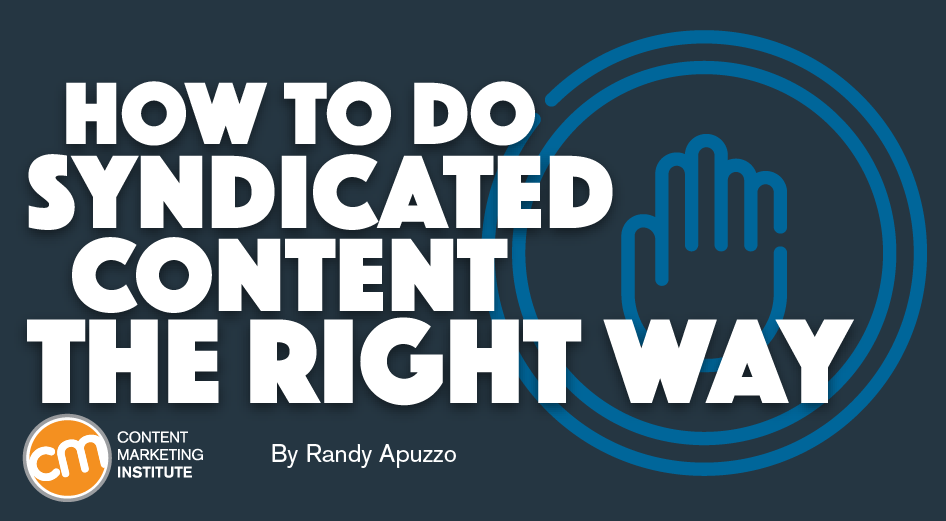Updated July 6, 2021
Duplicate content has been an issue since Google started cracking down on it years ago (almost 10, holy cow!) If you’re an internet veteran like me, you are extremely careful about having sites being penalized in search rank for anything.
Duplicate content is the easiest penalty to explain: Do not copy content from others; do not create multiple sites with the same copy. If you do, Google will penalize you in search rank. Simple, right?
When content syndication came into play for both our sales and public relations efforts. The old developer in me was instantly like, “RED FLAG, RED FLAG, DO NOT REPOST THAT ARTICLE ON OUR BLOG!!! I’m surefire confident this will hurt our search rank.”
Then I started to think how common it must be for marketers to apply this kind of oversimplified “strategic” thinking — ironically, ensuring that they miss out on SEO opportunities. My PR folks were shouting, “How will we be visible if we don’t syndicate?”
Since we need to be found through search, and we need to syndicate for visibility, I came up with a few regimens backed by research. Let’s start with the basics.
What is duplicate content?
Blocks of content that are similar or match each other across domains or on the same domain qualify as duplicate content. Let’s call it dupcon, for short, as I’ve been fancying the cons lately.
Blocks of #content similar across domains or on the same domain qualify as duplicate, says @RandyApuzzo via @CMIContent @Conductor. #SEO Click To TweetDupcon can be flagged as deceptive and non-malicious. Deception comes from back in the day when people hijacked content to rank higher on search engines to sell whatever they could. Years back, you could take advantage of the Google search algorithm to quickly rank for search keywords; people did this (I’m guilty), and Google started to crack down. Non-malicious duplicate content was basically syndication or pull quotes. This content came heavily from marketing and press releases.
What is syndicated content?
The process of pushing out your article, site, or video content to third-party sites is known as content syndication. This kind of content can be published as a full article, snippet, link, or thumbnail. Since I call duplicate content dupcon, I call syndicated content syncon (dang, that sounds cool). I’m not going to explain how to syndicate content, but if you’re interested in learning more, check out Eric Enge’s article on why, when, and how to syndicate.
The big questions are these: Can syncon be considered dupcon? And, how do search engines know which is which? That’s where the research comes into play, and I am going directly to the search authority, Google, which states “SYNDICATE CAREFULLY.” This reminds me of the “drink responsibly” campaigns. We know you’re going to do it, but be safe guys; it’s the internet after all. When you syndicate content, attribution is your designated driver.
When you syndicate #content, attribution is your designated driver, says @RandyApuzzo via @CMIContent @Conductor. #SEO Click To TweetHere’s advice directly from Google’s support page on duplicate content:
If you syndicate your content on other sites, Google will always show the version we think is most appropriate for users in each given search, which may or may not be the version you’d prefer. However, it is helpful to ensure that each site on which your content is syndicated includes a link back to your original article. You can also ask those who use your syndicated material to use the noindex meta tag to prevent search engines from indexing their version of the content.
Notice that I copied Google’s content exactly and attributed it to them. Google instructs us to always link to the original article. When your PR team lands an article on a particular site and the grace period for its sole use ends, it’s time to syndicate and link to the original article. That is how you make great syncon, not dupcon.
ADVERTISEMENT
SEO 101: The Content Marketer’s Guide to SEO — Access Now
You know that SEO is important — but you don’t know where to start. Get the need-to-know SEO basics — just for Content Marketers — with Conductor’s SEO 101 Ebook Guide. Download now to learn how to create optimized content that ranks higher and gets found faster.
Diving a little deeper
Exceptions
There are exceptions. Three types of content will not get flagged as dupcon even in the absence of attribution: store items (products), discussion forums, and printer-only versions of web pages — product pages being the most important. Google says, “Store items shown or linked via multiple distinct URLs” are seen as non-malicious. Forums are a given since they flow like a natural discussion.
Internationalization
Always a hot topic for big, multisite implementations, localized content is clearly addressed by Google. For example, if you are creating a German-based site (“de” is the country abbreviation), do not use https://mysite.com/de or https://de.mysite.com. Use country top-level domains like https://mysite.de. Doing so allows individual localization of languages. Say you have a Canadian site and a French site. The Canada site can have https://mysite.ca/en/ and https://mysite.ca/fr/, and the French site can just have https://mysite.fr.
Quick tips for technical folk
Canonical attribute
If you want to syndicate content, be sure to let Google know where the content originated from.
Use the `rel=”canonical”` attribute on the anchor tag that links back to the original article, internal or external. Example <a href=”https://blog.zesty.io” rel=”canonical”>Link to original</a>. This marks the content as duplicate, telling Google and other search engines not to flag it. At the same time, a canonical tag acts as a request to search engines to rank the original content higher than its copies.
A canonical tag acts as a request to search engines to rank the original #content higher than its copies, says @RandyApuzzo via @CMIContent @Conductor. #SEO Click To TweetNote: Some WordPress plug-ins and other web administration tools offer a simple field to enter the canonical link to save you from going into the code.
301 redirects
Don’t let the same page resolve content from different URLs. If you have two URLs for the same page, like https://www.zesty.io/about/ and https://www.zesty.io/about (one with the trailing slash and one without it), pick the format you want to resolve, and have the others 301 redirect to it.
JavaScript calls
One way to syndicate content automatically across AJAX calls is to populate feeds after the page resolves. This can be done using a JSON, XML, or RSS feed. After the page loads, JavaScript can be used to make the request to load in the content on the page. That content can be wrapped in an iframe to continuously show the current page navigation without sending the user to a new site.
Attribution to the mothership
In a multisite setup, use one site as the base for all global content. Post the new content there first. When syndicating content across the child sites, use canonical links to the original posted article (as described above). This is great in a franchise or sub-brand scenario.
Practice safe content syndication
Even if you don’t handle the tech side of things (in which case, please share this post with your tech folks), you need to understand how syndicated content can work without causing Google and other search engines to penalize it as duplicate content.
Biggest lesson: Always attribute by linking to the original source.
With the awareness and knowledge described in this article, you no longer have to raise the red flag when your sales, PR, or other teams shout that they want the benefits of syndicated content.
Cover image by Joseph Kalinowski/Content Marketing Institute