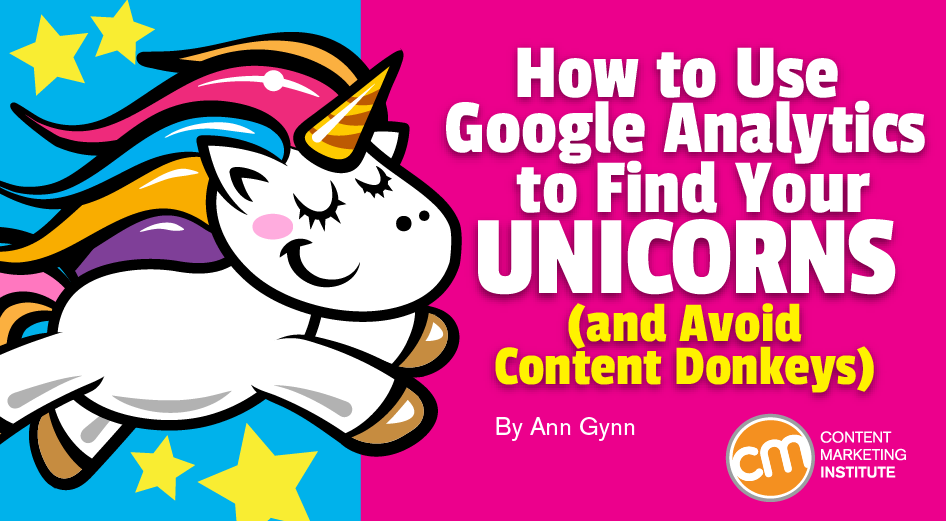Everything in marketing is a unicorn or a donkey, Mobile Monkey’s Larry Kim has said.
Everything in marketing is a unicorn or a donkey, Mobile Monkey’s Larry Kim has said.
Orbit Media’s Andy Crestodina agrees. “It’s amazing how the top 1% of your content gets outsized results, while the bottom 90% gets nothing,” he says. “We’ve got to find those unicorns and then go make baby unicorns.”
How? Andy explained in his recent ContentTECH Summit presentation, How to Audit Your Content Marketing Using Google Analytics.
In this search for unicorns, you’ll uncover paths that will lead your content to better results – more traffic, increased engagement, better conversion – and avoid all that donkey content.
Andy divides unicorn and promising unicorn content into four categories:
- Champions
- Potential champions
- Falling stars
- Better mousetraps
I’ll walk you through Andy’s process for exploring these categories and what to do based on what you find.
1% of your #ContentMarketing gets outsized results, while most pieces get nothing, says @crestodina. Here are his tips for creating more of these content unicorns via @AnnGynn @CMIContent @Conductor. #ContentTECH Click To TweetChampions
Your champion pages attract fantastic organic traffic.
Finding these most valuable pages requires you to go beyond the simple Google Analytics All Pages traffic report, Andy says.
Instead, he recommends using Acquisitions > Search Console > Landing Pages. Remember to set the dates for the period you want to explore. This report shows you the URLs that attracted the most organic traffic during the period you specified.

Next, look for ways to guide visitors to these pages deeper into your site or get them more engaged. Andy offers these suggestions:
- Add calls to action.
- Include links to product or service pages.
- Mention and link to related articles that already have high click-through rates or high conversion rates.
You also should consider adding new content such as video to the page or creating a relevant adjacent article.
If you’re wondering how to find your high-conversion pages, don’t worry – I’ll share Andy’s advice for finding those later in this article (see the “best mousetraps” section).
Look for ways to draw search visitors deeper into your #content or get them more engaged, says @crestodina. More tips in the article via @AnnGynn and @CMIContent @Conductor. #ContentTECH Click To TweetPotential champions
Potential champion pages have low search traffic but good rankings, which means they have the potential to rank higher. These pages require a little more work to find.
Go to Acquisition > Search Console > Landing Pages. Filter for average position greater than 10, then sort by ascending order.

The resulting list offers clues, not statistical relevance, Andy says. He suggests you pick one of the intriguing phrases and put it into the Google search bar to verify the ranking range. Now you know your URL ranking for the keyword.
(Some SEO software can do this more quickly, pulling the keywords and page URL at the same time for your site and your competitors’.)
Now, go to the page and do a Control-F search for the phrase. That simple check will let you know if and where the phrase appears. Its inclusion in headlines, headers, and body text usually is most relevant. You may find the keyword or phrase doesn’t even appear in the page text.
TIP: A keyword used in an in-text link doesn’t merit consideration from Google for the original page because the reference is to content on another page or site.
Now what? To improve the article’s ranking, give it more juice:
- Add the keyword or phrase if it isn’t there.
- Add a section devoted to the keyword topic.
- Search for semantically related topics and keywords (use Google Search’s related-phrases feature or Answer the Public site, which shows all the questions people ask) and include content about some of those findings on the page.
All those techniques indicate relevance when Google crawls your site for search rankings.
ADVERTISEMENT
SEO 101: The Content Marketer’s Guide to SEO — Access Now
You know that SEO is important — but you don’t know where to start. Get the need-to-know SEO basics — just for Content Marketers — with Conductor’s SEO 101 Ebook Guide. Download now to learn how to create optimized content that ranks higher and gets found faster.
Falling stars
As the name implies, your falling stars are pieces of content that once attracted a lot of search traffic but are in decline now. Don’t wait until you see page traffic drop dramatically before you diagnose the problem, Andy says. He examines Orbit Media’s falling stars weekly.
Don’t wait until you see your page traffic drop dramatically before you diagnose the problem, says @crestodina via @CMIContent @Conductor. #ContentTECH #SEO Click To TweetTo discover your falling stories, go to Acquisition > Search Console > Landing Pages and add the filter for organic traffic. Set a date range for a couple of months and click on “Compare to Previous period.”

Scroll down to the results to see how traffic to that URL has changed, looking for the biggest drops.
Now what? Turn that content into a rising star. Rewrite it, tweak it, add links in it and to it. You could include a link to the piece in a guest blog post. But whatever you do, don’t change the URL, or you won’t benefit from its original star status. Redirects don’t pass along 100% of the equity.
Andy says Orbit has seen huge gains when they rewrite at least 80% of the content without changing the URL. Almost half of their articles are complete rewrites of older ones that had credibility and authority.
TIP: Create evergreen URLs. If you add numbers, you can’t ever update or rewrite that content if it turns into a falling star.
“You don’t need 1,000 articles, you just need 100 really great articles,” Andy says.
Rewrite to optimize content with falling search traffic – just don’t change the URL, says @crestodina. See why in this article from @AnnGynn and @CMIContent @Conductor. #ContentTECH #SEO Click To TweetBest mousetraps
While the previous three categories focused primarily on traffic, your best mousetrap pages have the highest engagement and/or conversion rates.
To find these unicorns, go to Behavior > Site Content > All Pages. Filter by the “blog” directory if your site is set up that way. (If you haven’t set up your directory that way, you can still follow this process but it will take more time to identify the blog URLs.)
Switch to comparison view to see which pages better attract people who spend the most time on-site and which lead to the highest conversions.
Andy recommends drilling down even further. Follow the Conversion > Goals > Reverse Goal path. On this screen, you can see the page the converted person visited before they got to the last step (i.e., the goal page). The data also shows how many times a visit to the page led to a conversion.

TIP: Set up a thank-you page for every action you ask your site visitors to take. That way, you have a uniform view of each final “goal” destination page.
Now, you have the raw numbers, but that’s not enough, Andy says.
Think about it. If you saw 100 conversions, you would think that’s a great performing page. But what if that page had 100,000 unique viewers? That’s a conversion rate of 0.1%. Now, what if the page had 1,000 unique viewers? The conversion rate would be a whopping 10% – and that’s the page you want to promote because it does a better job of enticing visitors to convert.
This conversion rate requires some calculations. Taking the conversion number for the page and divide it by the unique views for that page. (A Google Analytics add-on for Google Sheets can help automate this process.)
Now what? Promote the high-converting content. Link to it from other relevant articles, particularly your high-traffic content. Include it in your newsletter. Write a guest blog post that links to it.
Follow your unicorns
Google Analytics data can overwhelm even the most experienced content marketers. Follow Andy’s advice to narrow the focus to your champions, potential champions, falling stars, and best mousetraps. You’ll save your sanity, maximize your content development efforts, deliver improved results – and kick those content donkeys to the curb.
All tools mentioned in the article are identified by the author. If you have a tool to suggest, please feel free to add it in the comments.
Cover image by Joseph Kalinowski/Content Marketing Institute