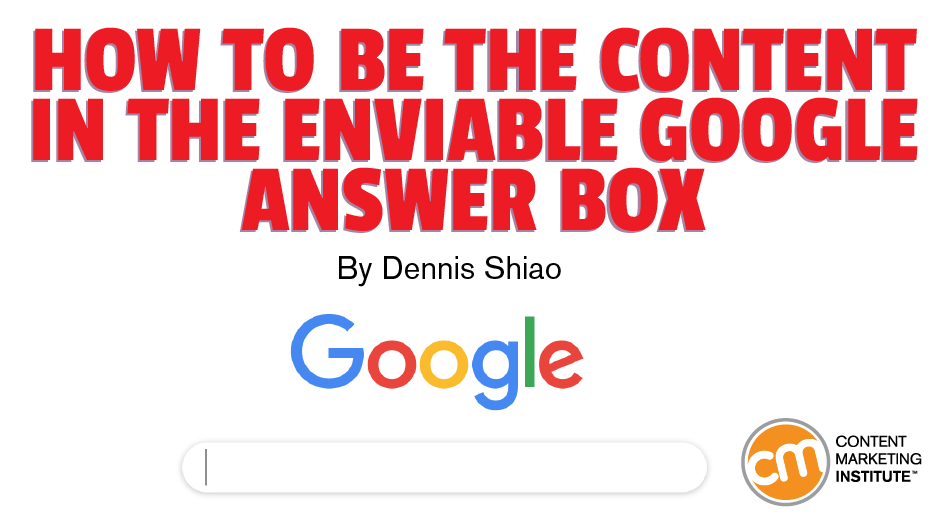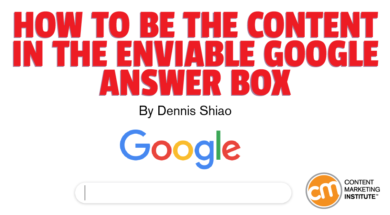
The keyboard and mouse may soon become relics.
By 2020, 30% of web-browsing sessions will be done without a screen as voice-first interactions rise, according to Gartner’s Top 10 Strategic Predictions for 2017 and Beyond.
With voice search, your inquiry receives a single answer, which is determined by what’s in Google’s answer box.
In voice search, the only answer given is what’s in Google’s answer box, says @CourtEWakefield. Click To Tweet
How do you get to be that answer? Start with lessons from Courtney Cox Wakefield, who talked voice search and the Google answer box in her Content Marketing World presentation Achieving Position 0: Optimizing Your Content to Rank in Google’s Answer Box.
What is Google’s answer box?
On the search engine results page, the answer box lists what Google deems is the best answer to the query. It’s positioned below the search query and above the organic results. (Note: Not every search includes an answer box.) Interchangeable terms for the answer box include: “position zero,” “featured snippet,” and “instant answer.”
Courtney shows the search results for “why can’t my kid sleep?” The answer box includes content from Courtney’s employer, Children’s Health:
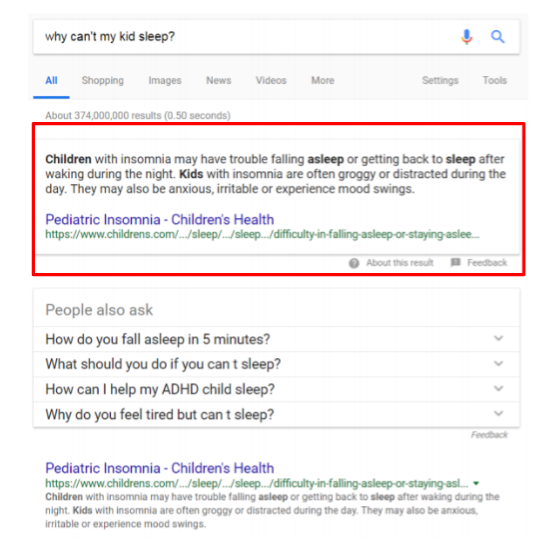
“It’s styled a little bit differently from other results that are on the page. The font is larger, it’s highlighted with this shadow around it, and the answer text is positioned above the blue link,” says Courtney.
Voice searchers will hear the excerpt in the answer box read aloud. Conventional searchers see the answer box as the top position on the page. As Courtney says, “…(I)f you’re in the right location, you’re going to get the most traffic.” She uses the famous quote from British real estate tycoon Lord Harold Samuel to emphasize that sentiment:
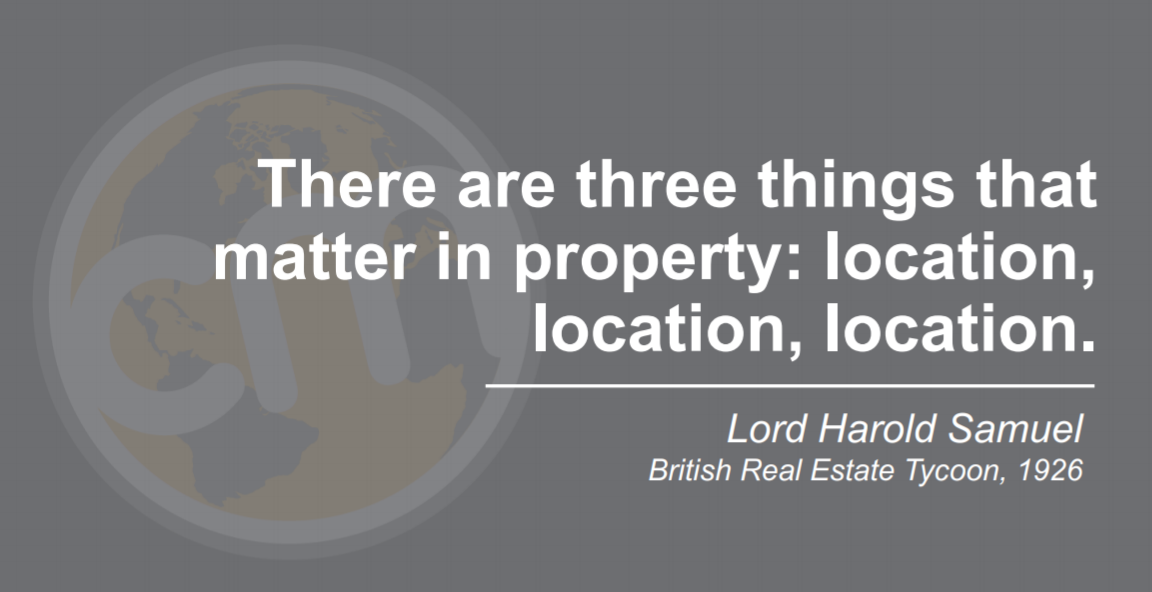
Courtney shares a visual from Ahrefs’ research on featured snippet data:
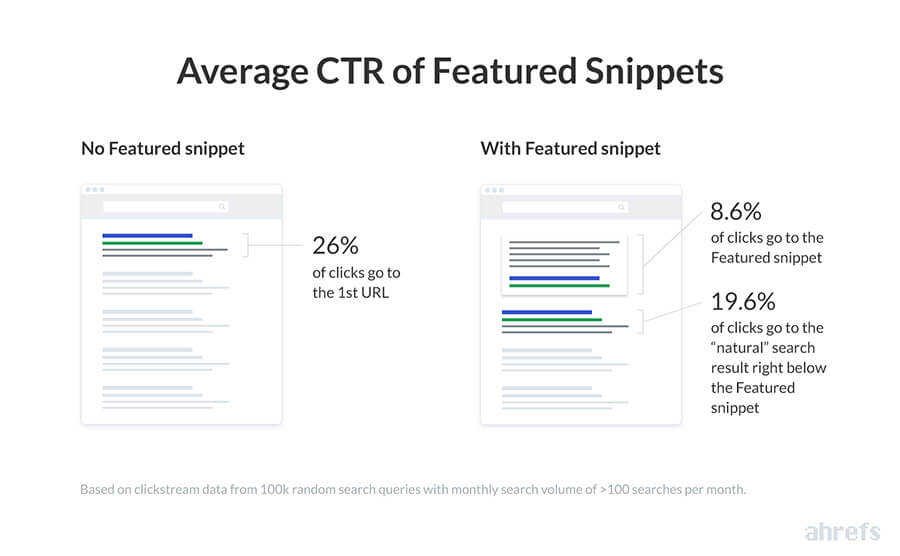 Courtney views the result with a positive lens. While brands in position one capture 26% of clicks for search results without featured snippets, they can capture 28.2% of clicks for search pages with featured snippets if their content is the featured snippet and position one.
Courtney views the result with a positive lens. While brands in position one capture 26% of clicks for search results without featured snippets, they can capture 28.2% of clicks for search pages with featured snippets if their content is the featured snippet and position one.
How to be the Google answer
Step 1: Keyword research
While there’s a time and place for software tools – Google Keyword Planner, SEMrush, etc. – Courtney says to throw them out in this step.
Courtney recommends you talk to customers as well as your colleagues in sales. If it’s hard to schedule time with them, Courtney says, “Just go sit in on a sales meeting or two. Those can be really insightful.”
In addition, “Speak to the people who work in your call center and the people that answer your phones at the front desk. They have information about your customers that the folks in marketing don’t,” she says.
Hone in on how people are asking their questions. As Courtney says, “What language are customers using when they’re asking questions?” Build your keyword list around those phrases.
Build your keyword list around phrases your customers are using when they’re asking questions. @CourtEWakefield Click To TweetNext, Courtney says, “Take the questions that you found from your sales team, your frontline staff, or your call center and start typing them into Google.”
Look at the contextual clues from Google through its people-also-ask and searches-related-to content to further inform your keyword list.
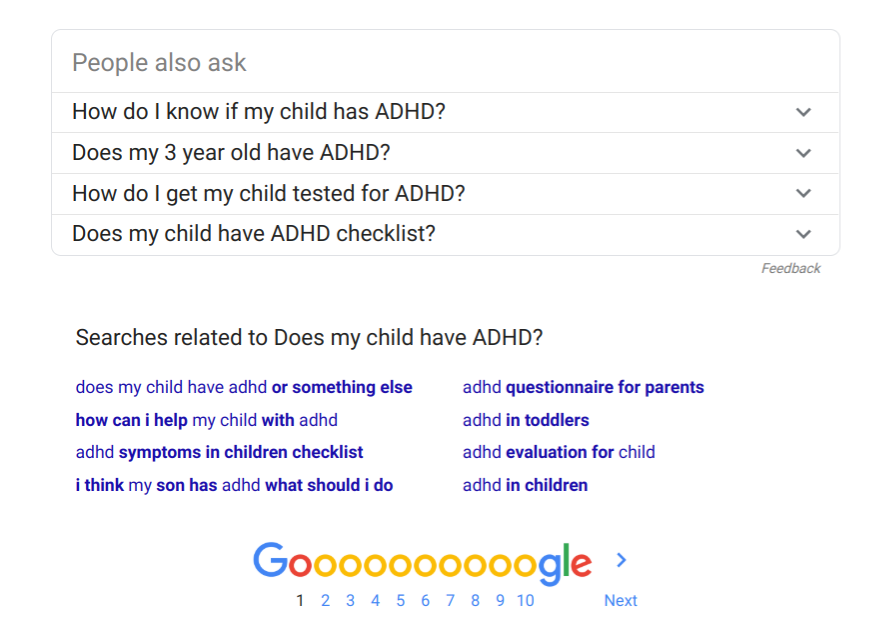
Step 2: Competitor research
“The competitors you have in the real world aren’t necessarily the competitors that you have in search,” says Courtney. Your competitor in search is the brand in the featured snippet for the keyword you want to rank for.
The competitors you have in the real world aren't necessarily the ones that you have in search. @CourtEWakefield #SEO Click To TweetTo start the competitive-research process, take the keyword list from Step 1. Type each into the search bar. Make detailed notes about the featured snippet. Courtney recommends evaluating:
- What’s the format?
- Is it displayed in a bulleted list?
- Is it displayed as a paragraph?
- Is it in a table?
- What words and phrases are used?
- What’s the length of the answers? Are they long or one sentence?
Save these notes because you’ll come back to them in the content planning phase.
Don’t leap to conclusions. Just because the featured snippet for one key phrase is a table, it doesn’t mean that all related key phrases should use a table.
Step 3: Content ideation
To demonstrate this approach to content ideation, Courtney talks about writing an article to answer the query “why can’t my child sleep?”
During the keyword research step, the content planners notice one of the related searches is “home remedies for insomnia.” They then research and include content about home remedies in the article.
The research also reveals kids get night terrors, which is a factor in their insomnia. Adding this element into the article makes it deeper and potentially more useful.
This research process for content ideation is often skipped, Courtney says, as content teams proceed straight to brainstorming. As she says, “We go into our content brainstorming meetings and folks say, ‘This is what the doctors want to write about.’ While that’s great and we do want to write about those things, we also need to make sure we’re answering the questions that our consumers have.”
The research process for #content ideation is often skipped as teams head straight to brainstorming. @CourtEWakefield Click To TweetStep 4: Content planning
Content planning takes the information collected in the first three steps (keyword research, competitor research, and ideation) to determine the details of what to create.
“Now you’ve got these different themes, they’re grouped together, and you have to figure out, ‘Is this a series, a podcast, a single blog post?’ ‘How is this going to fit into the editorial calendar?’”
Go back to your competitor research and use the details from the featured snippet winners to guide your strategy. “Are the current answers handling all the questions in one blog post? Or are they going with long-form content that’s broken up over a series? Review those patterns and mimic them,” advises Courtney.
Step 5: Content development and optimization
Evaluate what your competitors are not doing well. What weaknesses in their content can you exploit and improve upon?
Is there an acronym that they didn’t spell out or explain? Did they answer one question but fail to cover related questions the reader would find important? Identify and answer those related questions and Google may determine that you’re the better answer.
It’s critical to use H2 headings (i.e., the HTML tag) when answering the key questions. “Google is not human. They can’t guess that you’re answering a question. They have to have some sort of clue and the H2 tag is that clue,” Courtney says.
It’s critical to use H2 headings to get your answers discovered by Google, says @CourtEWakefield. #SEO Click To TweetMake the question you’re answering an H2 header. Answer the question below it. Also, mimic your competitor’s formats. “If Google likes the paragraph, put it in a paragraph. If Google likes a table, put it in a table,” says Courtney.
Step 6: Technical optimization
Courtney covers two areas of technical optimization — both may require the assistance of your web developers or IT team.
The first is structured data, also known as schema markup. According to Courtney, “Structured data is HTML markup that gives Google clues about what that content is. There is structured data for everything from reviews to frequently asked questions to articles. You’re going to want to make sure to use structured data to better describe your content.”
Next, verify that the technical SEO on your site is optimized. Ensure that search engine spiders can crawl your site and that you have a complete and functional site map.
When Courtney started her current job, “the title tag for each of our articles, the one that we listed in our CMS, was not what was showing up on the actual page. Google was indexing the wrong words. We had spent all this time and energy optimizing title tags and they weren’t showing up.”
Courtney communicated this issue to the IT team, which corrected the problem.
HANDPICKED RELATED CONTENT:
- Rich Results: 5 New SEO Strategies Marketers Must Use
- How to Set Your Content Free for a Mobile, Voice, Ready-for-Anything Future
How do you know it’s working?
Courtney acknowledges this is a tricky question to answer. Marketers are conditioned to think about SEO in terms of better rankings leading to higher click-through rates (i.e., more visitors to the site).
However, being the featured snippet often means satisfying the searchers so they don’t need to click. “Alexa will give her answer and cite you, but you’re not going to get a click to your site. So you won’t be able to say, ‘OK, all that work that I did, it had some value, it brought a click.’”
Courtney sees evaluating the effect of featured snippets as a challenge the industry needs to solve in the coming years. “As an industry, we’ve failed to define the benefit of an impression. What does it mean that someone got the answer that they needed from us? We don’t currently know how to quantify the benefit,” she says.
Are you ready to answer the call?
I have two distinct mindsets when I visit Google. The first is informational, where the answer to a question is black and white (e.g., what time does the game start?). In this mindset, I get the answer and never click.
The second mindset is research oriented. Here, there’s no simple answer to the query. Instead, I’m looking for detailed articles about a topic of interest. I’ll click to visit the site providing the content in the answer box. I’ll also review results on the first search results page and perhaps venture onto Page 2. I’ll open tabs to several of the articles. I’ll skim them to determine which I should read completely.
In both scenarios, your brand can benefit by having its content in the answer box. Not only do you get recognized for providing the answer, but you’ll receive clicks and traffic from research-oriented searches. That’s why you want to follow Courtney’s advice and optimize your content (or create new content) to capture valuable real estate: the Google answer box.
How are you doing getting your content into the answer box? Share your thoughts or experiences in the comments.
Here’s an excerpt from Courtney’s talk:
Hear from the many expert presenters sharing their insight at Content Marketing World 2019. Register today for the world’s largest content marketing event this September.
Cover image by Joseph Kalinowski/Content Marketing Institute