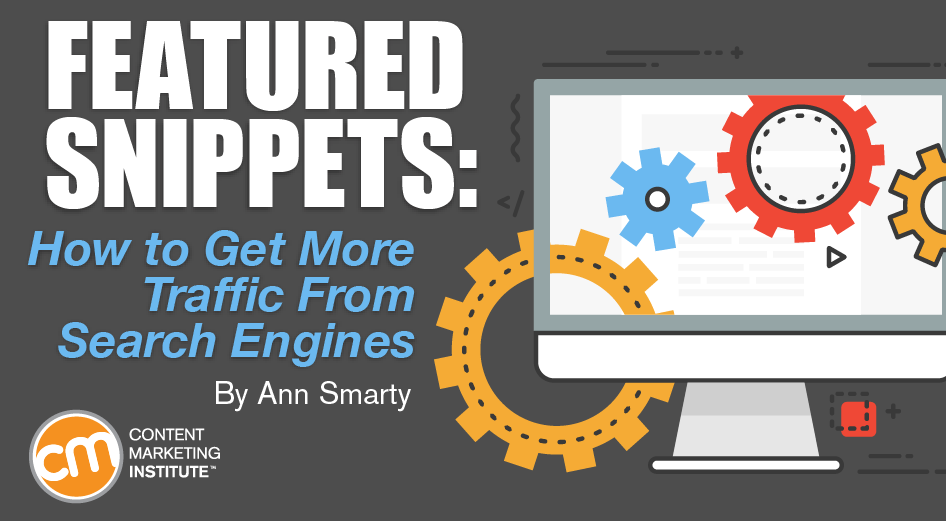Google is the most effective vehicle for driving targeted clicks to your content. But a tricky thing about Google is it’s always changing. You need to adapt to the tweaks and updates to earn and retain high rankings.
One big change is the introduction of featured snippets. The best way to be the featured content is a huge topic that confuses content marketers more and more, so I decided to address some of the most frequent questions people ask me about featured snippets.
1. Are they featured snippets or answer boxes?
It’s a good question. Not all featured boxes drive exposure to publishing sites, so let’s make things clear from the start.
Featured snippets appear in the Google “answer box,” but the answer box doesn’t always pull its data from featured snippets.
Simple questions like “What is the population of Las Vegas?” (see below) can be answered via Google’s own data files. Because there’s no need to go elsewhere for the answer, only Google gets the mention and the link.

More specific questions require Google to pull from another source, and therein lies the featured snippet opportunity (see below).

The terms are often used interchangeably, but they’re not the same. The snippet gets placed in the box, but the content in the box isn’t always a featured snippet possibility you can grab. For this article, I’ll stop referring to the Google “answer box” and focus on “featured snippet.”
Featured snippet & answer box are terms often used interchangeably, but they’re not the same. @SEOSmarty Click To Tweet2. Do those “featured rankings” increase traffic?
Yes.
When ConfluentForms.com held the featured snippet for a query, it saw a 20% to 30% increase in traffic, as Eric Enge highlights.
And it’s not just about traffic. Ben Goodsell reports that the click-through rate (CTR) on a featured page increased from 2% to 8% once it was placed in an answer box, with revenue from organic traffic increasing by 677%.
3. Are featured snippets triggered only by question-type queries?
No.
Per Ahref’s study, most featured snippets appear for non-question queries and often for informational long-tail queries. In fact, the more words a searcher types, the higher the chances are that they’ll see a featured snippet.
Most featured snippets appear for non-question queries according to @ahref study. Click To TweetFurthermore, Jennifer Slegg offers a great explanation on how lots of queries imply question while not explicitly asking one:
For example, someone searching for ‘Daniel Radcliffe’s height’ are really wanting to know ‘how tall is Daniel Radcliffe?’ even though the first query doesn’t explicitly state the question, but rather implies it … And Google does the same for choosing featured snippets.
While researching questions is a great way to understand your customers’ struggles, it’s not the only way to optimize for featured snippets. Make sure to turn to good old keyword research to find more queries you can potentially get featured for.
4. Is there a way to identify queries that trigger featured snippets?
Yes.
While keyword research is a must, you can find queries that trigger featured results (and can try to snap that featured treatment from your competitors).
Serpstat is one of the tools that has a handy filter allowing you to focus on keywords typed into a search box that result in featured results. To identify those opportunities:
- Type the main term into Serpstat’s search box
- Click to “Organic keywords”
- Click “Filter” and scroll down to “Special elements in SERP”
- Keep “Includes” and select “Featured snippets”
- Click “Apply filter” and scroll through keywords that trigger featured results:

On top of that the Featured Snippet Optimization tool (developed by the company I work for) helps you identify your own featured snippet opportunities by going through your top rankings and showing you where you have the highest odds to get featured:
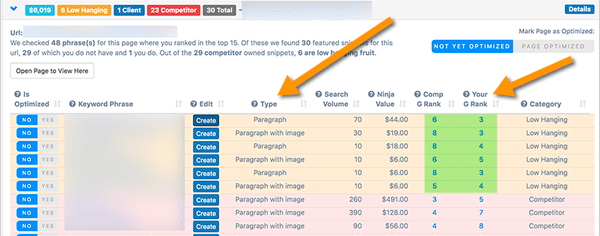
[Low-hanging-fruit featured snippet opportunities = those Google queries where you rank higher than your featured competitor. These are usually easy to snatch: You just need to address that exact query in your copy!]
5. Do I only need to optimize content for queries that already show featured snippets?
Not at all.
Here are two things you need to understand about featured snippets (and SEO in general, for that matter):
- Google changes its algorithm and feature-type elements daily. Focusing on existing featured snippets is limiting because Google will add more or remove existing ones depending on user behavior. If searchers seem to be unsatisfied with the construction of a search results page, Google will restructure it and possibly get rid of that featured snippet. On the other hand, Google could add thousands more featured snippets to queries that don’t receive them now.
- Keyword research tools are based on existing popular search queries. Your competitors can be aware of those opportunities as well. Going beyond those more obvious opportunities gives you a competitive advantage, as I explain here.
A good way to expand your keyword lists is to listen to your audience:
- Monitor social media context: Search and monitor your important words on Twitter.
- Get to know your customers better by interacting with your customer-support and sales teams. I use Salesmate to record content ideas received from customers and properly store those customer-generated keywords for content planning:

6. Is there any special coding to help web pages get featured?
I wish …
That would make the work much easier, wouldn’t it? But it would also make your competitors’ lives much easier too, right?
There’s no specific code or markup to optimize your content for Google featured snippets. Well, using structured markup (i.e., schema.org) won’t hurt, but it will probably make no difference when it comes to getting featured.
No specific code or markup will optimize your content for Google featured snippets, says @SEOSmarty. Click To TweetI have found putting the targeted query in an <h2> subhead followed by a concise answer (and elaborating further down the page) works well for getting featured. Also, keeping your content fresh and updating it often help a lot:

7. Why do some featured snippets have images from a different domain?
That’s a very good question.
As you may have noticed, some featured snippets contain an image right within the box. And many feature an image from a different (often competing) domain:

When the searcher clicks that image, a Google Image page opens where the user then can click the image source’s website.

It takes users at least two clicks to go to the image source’s site, but that still may reduce the clicks to the site of the text in the featured snippet. That brings two important conclusions:
- You need to have images addressing each query you target.
- You need to optimize those images. Use your target query word in the file name and the alt text and title tag.
An easy way to diagnose whether your images are properly optimized is to use tools like Topvisor: Rerun your page analysis and click through “Images” report. The results show whether any of your images lack important SEO elements:
Use a tool like @topvisor to diagnose whether your images are properly optimized, says @SEOSmarty. Click To Tweet
TIP: In the screenshot, I highlighted the elements to pay attention to – file name, alt text, and file size. As for the latter, the maximum image file size was 100 kilobytes for years. You can go a bit over that today, but be careful of images 10 (or more) times larger than that.
WordPress plugins can take care of image SEO. (They are also handy for mass-optimizing existing images without going back to do that manually for all your published articles.)
8. Is Google the only search engine that features best answers at top of search results?
No.
Bing also features best answers on top of search results and often seems to pick results from further down the page than Google. For example, for the query “how to copy and paste” Bing picked two results for the top, one which ranks eighth for this query and a second which doesn’t even appear on the first page:

Bing also favors question-type queries more than Google. That said, providing good answers to users’ questions may help you get featured on Bing too.
.@Bing also favors question-type queries more than @Google, says @SEOSmarty. #SEO Click To TweetBottom line: Optimize for featured snippets
Generally, I love this move from search engines, even though it may decrease exposure and possibly clicks to organic search results that aren’t featured. I love it because it pushes content publishers to improve their content. It pushes us, content marketers, to dig deeper into what our audience wants and how to serve audience members better.
Whether your content is featured or not, optimizing for featured snippets will encourage you to understand your customers and better meet their needs as well as build better websites. All of that will improve your conversions and customer retention in the long run.
Want to expand your skills around ensuring that your content is structured to meet the needs of your audience? Register today to attend Intelligent Content Conference March 20-22 in Las Vegas.
Cover image by Joseph Kalinowski/Content Marketing Institute