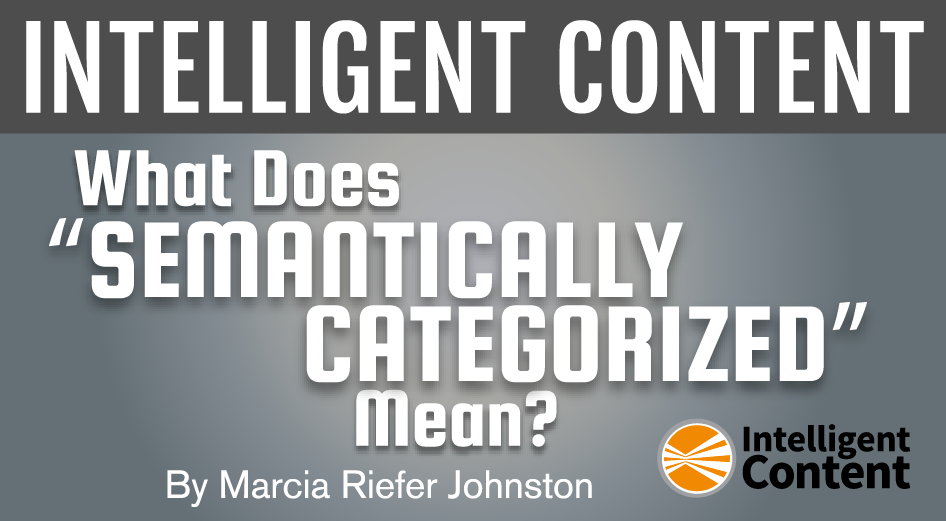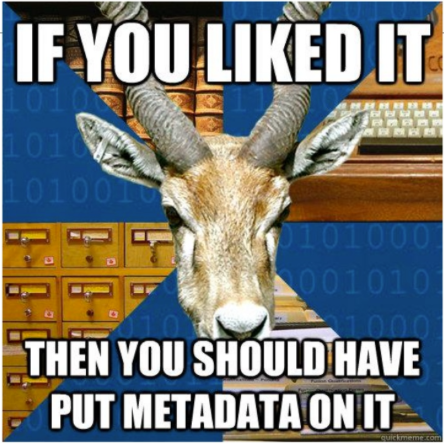When people come to your content – the content on your website, for example – can they find what they need? One of the best ways to help visitors find the information they consider most useful is to organize it into behind-the-scenes categories.
By categories, I mean more than the kind of categories you might use to organize a blog – say, the boxes you can check in WordPress that enable you to associate your articles with categories you’ve created. Yes, those categories are an example of what I’m talking about (and I will talk more about blog categories before I’m finished here), but, for starters, you need to understand in general what content strategists call semantic categories.
Wait! Don’t run away! If you don’t know what semantic categorization means, you’re not alone. I sometimes have to remind myself. Seriously, do we need all those syllables? Well, the phrase is what it is. I declare it worth wrangling with because it represents an important concept for professional communicators. This concept is not as mysterious as it might seem. In fact, it’s downright cool. And powerful.
So hang in there with me as I break down this concept and give you a peek into how it might help you in your marketing efforts.
Why this article?
Let me back up and tell you why I’m writing this article. It’s the third of six articles, each explaining one element of the following six-part definition. (This often cited definition was crafted by Ann Rockley, author of Managing Enterprise Content and founder of the annual Intelligent Content Conference.)
Intelligent content is content that’s structurally rich and semantically categorized and therefore automatically discoverable, reusable, reconfigurable and adaptable.
This article focuses on the definition’s second element: semantic categorization.
What does semantic mean?
Semantic means “related to meaning.” Consider, for example, a conference website. For each presenter, we need the same pieces of content: photo, name, business title, bio, session title, and so on. Metadata tags like <photo> and <name> would convey meaning about those pieces of content. These tags – unlike <H1> or <p> or other HTML tags – tell nothing about how the content looks. Instead, <photo> and <name> tell what the content is about, what the content means. That’s why we call this kind of tag semantic.
Not all metadata tags are semantic. You’ve probably used some nonsemantic metadata tags yourself. The H1 tag, for example, is nonsemantic. An H1 tag tells you (and machines) that a piece of content is a top-level heading. What the H1 tag doesn’t tell you (or machines) is what that content is about or anything else related to the nature – the meaning, the purpose, the subject – of that content. The H1 content could be about peanuts, pythons, or mariachis. It could have been created by Peter, Paul, or Mary.
Nothing against H1 tags, but they don’t give anyone (or any machine) a clue about the content’s meaning. H1 tags are not semantic. They can help machines figure out how to display content (like “make it big, bold, and blue”), but they can’t help machines do anything intelligent with that content (like instantly show people the names and photos of all the speakers at a conference).
That’s where semantic tags come in.
Why categories?
Okay, you get semantic tags vs. nonsemantic tags. You might wonder why content strategists talk in terms of semantic categories. I think of categories as buckets.
Take our website example. Imagine a bucket filled with the names of all the speakers. If you want to create a list of speakers, and if those speakers’ names have been tagged as such, you don’t have to go hunting through all the content to pick out the names. You simply touch the bucket’s handle (its semantic tag) et voilà : All the names – and only the names – appear.
A semantic tag gives you (and machines) a way to create a grouping. A bucket.
A category.
Here’s one cool thing about semantic categories: They’re better than buckets. A piece of content can hang out in several buckets at once. You might find Carlos Abler’s photo, for example, in the “photo” bucket and in the “blackjacket” bucket simultaneously. In other words, Carlos’ photo, like any piece of content, can belong to any number of semantic categories.
When you place a semantic tag like <photo> on a piece of content, you put that content in a semantic category. You make it “semantically categorized.”
By doing so, you give machines a chance to do intelligent things.
Semantically categorized content
This example shows two pieces of content: the speaker’s name and the speaker’s photo. The metadata tags shown in brackets – name, photo, and blackjacket – act as semantic categories. Like this photo, any piece of content can have multiple metadata tags. In other words, each piece of content can belong to any number of semantic categories.
Semantic categories enable content managers to organize digital information in nearly limitless ways. The key is to choose categories that serve the company and the customer. For example, while the category “blackjacket” would serve no purpose on a conference website, it might help online shoppers find the perfect blazer.
How does all this apply to you?
Semantic categories can be used with any kind of content in any kind of content management system. I can’t speak to all the possibilities. Since lots of us work with blogs, let’s go back to the blog example, as I promised in the beginning.
Does your blogging software offer the option of creating “categories” or “tags”? Both those words (as used in many blogging platforms, anyhow, including WordPress) refer to semantic categories in the generic sense of metadata that serves to group content in meaningful ways. The terminology gets confusing, I know.
Take this Intelligent Content blog. We’ve created WordPress categories, including Content Reuse, Content Strategy, Getting Started With Intelligent Content, and others. To see the categories I assigned to this article, scroll to the top and look at the links listed just under my photo and byline. (At least you can see the categories there on a desktop computer. You may not see them on a mobile device.)
If you’re not using categories or tags on your blog, consider exploring the possibility. I think you’ll find categorization helpful for your own purposes, and your audiences will benefit as well. As content strategist Rachel Lovinger pointed out in her recent Confab talk (borrowing from a meme which, in turn, borrows from a popular song), if you like your content, you should put metadata on it.
Content strategist Rachel Lovinger recently shared this meme with her Confab audience in her talk Metadata Is a Love Note to the Future.
Conclusion
To get the most from your content, create meaningful metadata – semantic categories – and use those semantic categories in consistent ways across your team. Verify that your semantic categories support business goals and customer needs.
Semantic categories alone don’t make your content intelligent. But your content can’t become intelligent without them.
How is your organization using semantic categories in its blog – or other content? Please tell us in a comment below.
Related article
6 Tips for Using Semantic Categories With Your Blog
Want more on intelligent content?
Love geeking out about intelligent content and content strategy? Sign up for our Content Strategy for Marketers weekly email newsletter, which features exclusive insights from CMI Chief Strategy Officer Robert Rose.
Cover image by Joseph Kalinowski/Content Marketing Institute